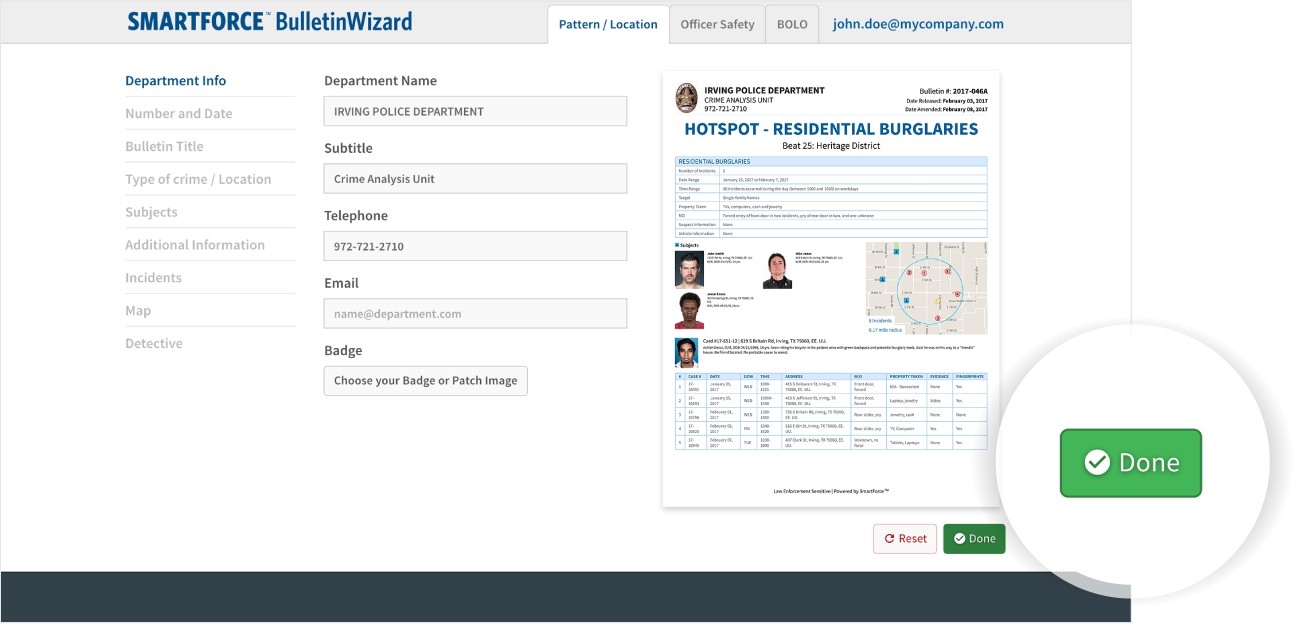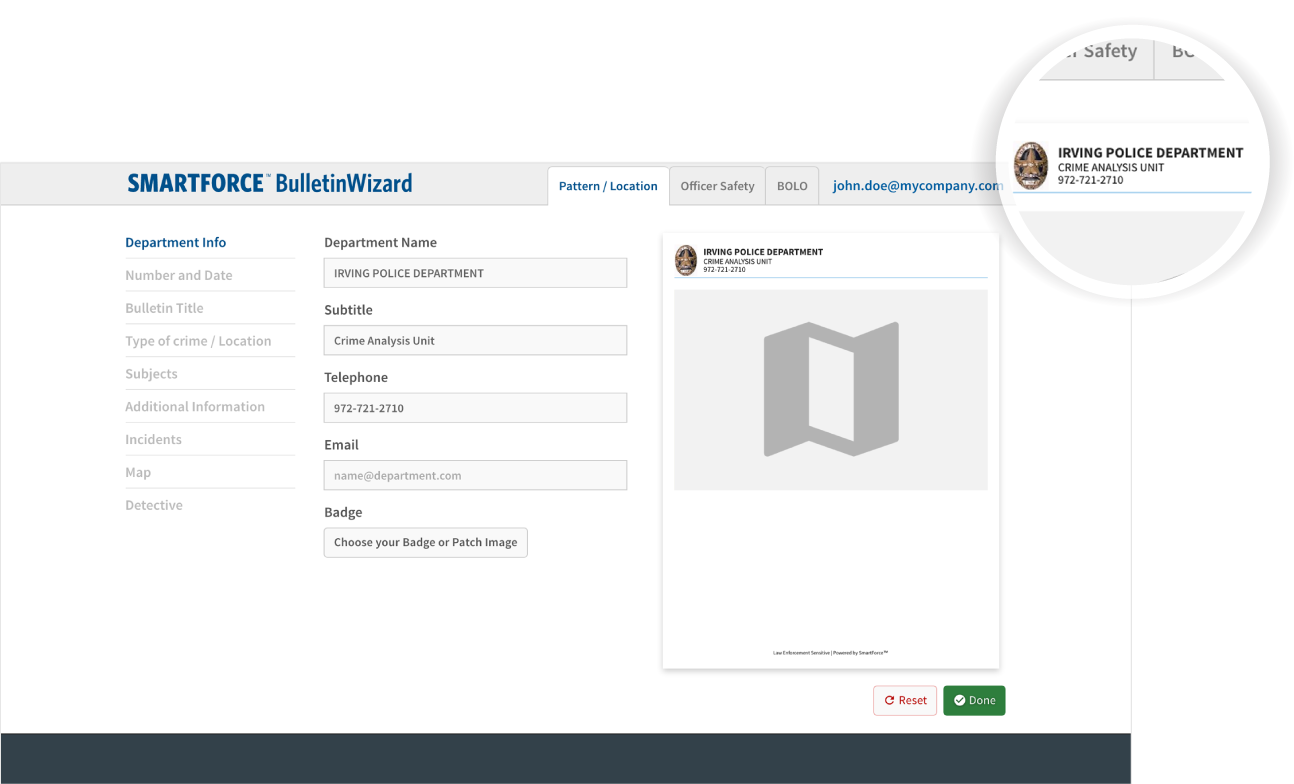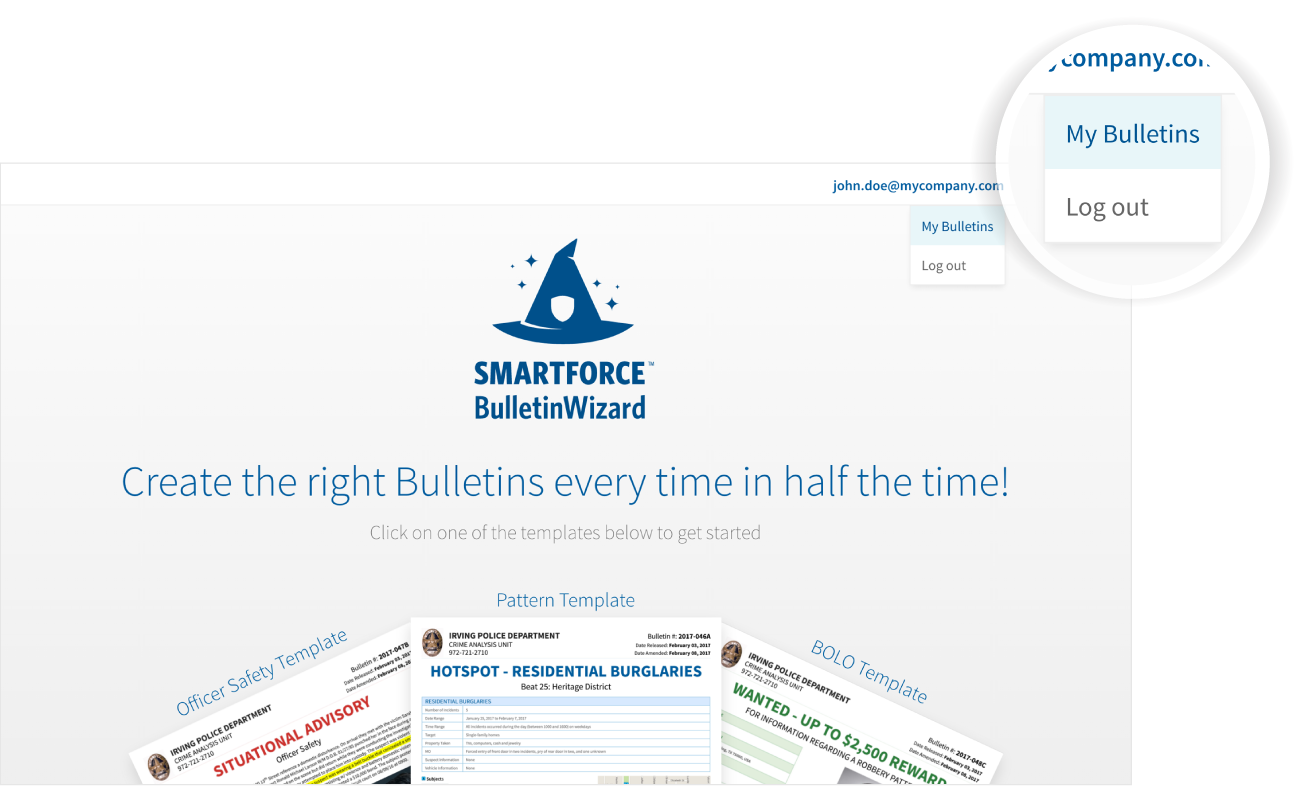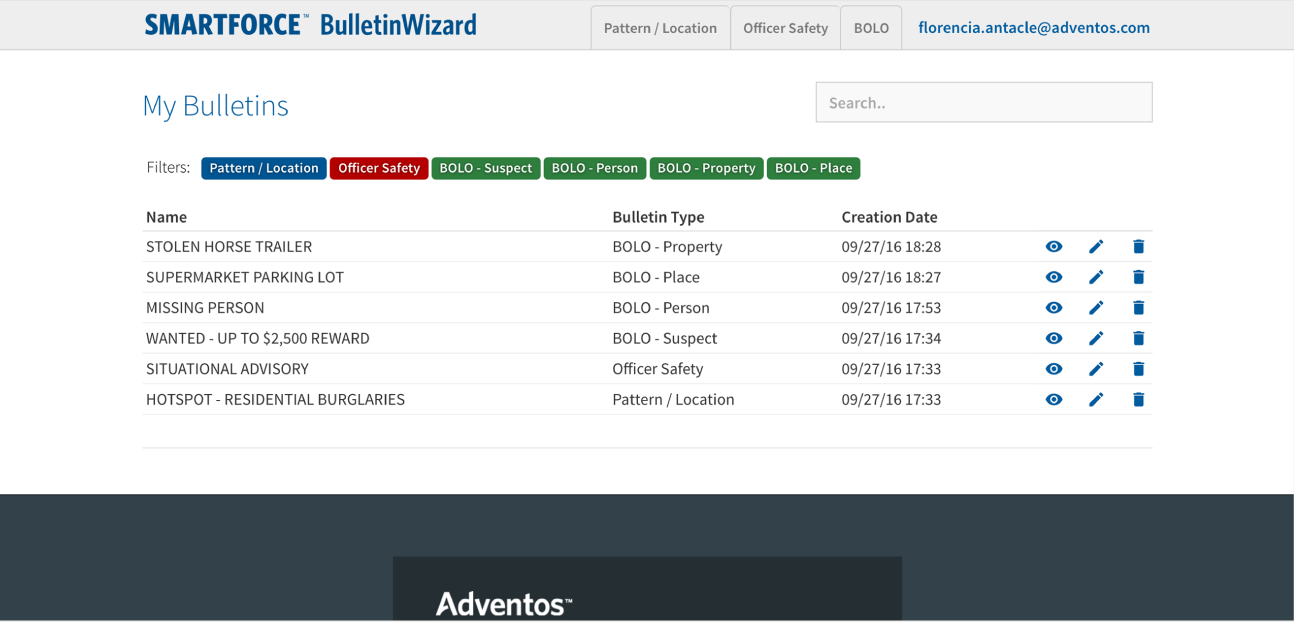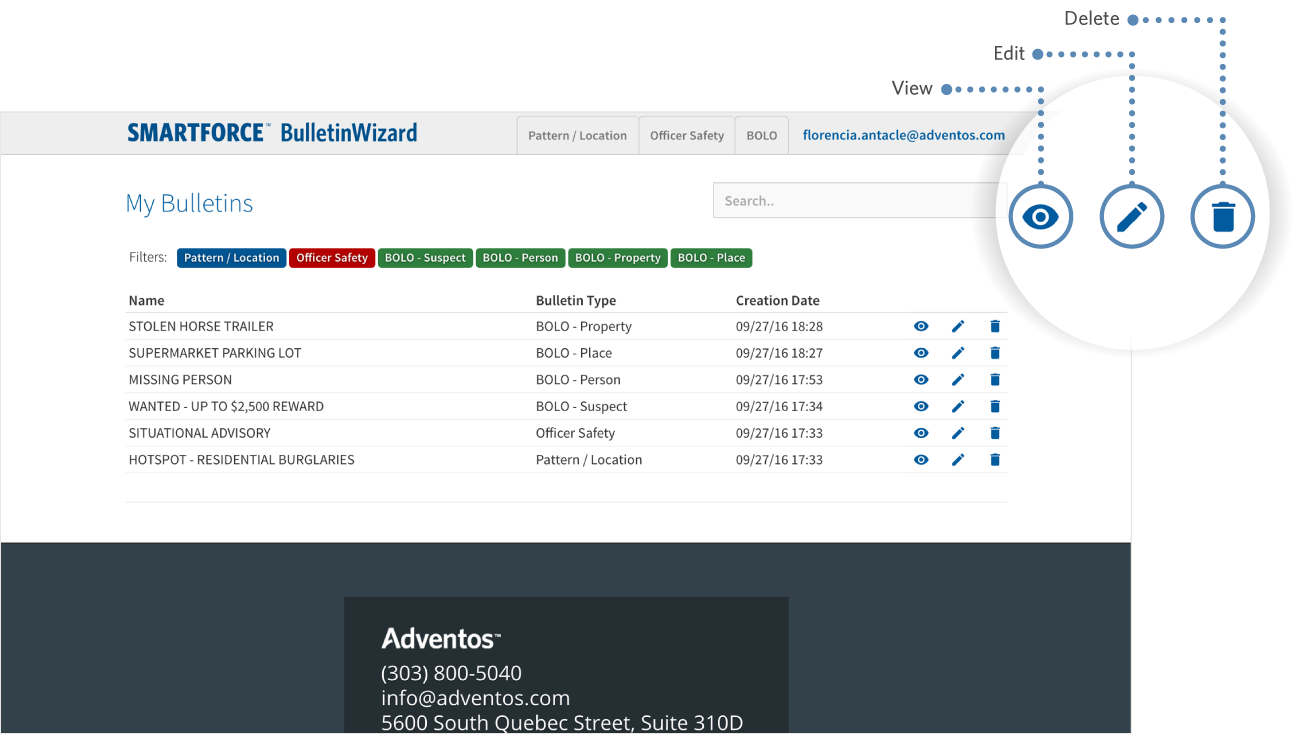Building on the great success we had of the launch of the Bulletin Wizard last month, we are now very proud to announce that a new version of the bulletin Wizard is now available. It contain a number of enhancement driven by our users and customers to improve the usability and user experience.
Auto-save locally and save to the cloud
We made an enhancement that allow users to save their bulletins. Now the Bulletin Wizard has an auto save feature that preserves all your current info until you click Done. Clicking Done manually saves your bulletin to the cloud.
Bulletins’ Header
Save your bulletins headers. When you populate your bulletin, the header will be saved automatically.
Important! The header saved belongs only to the bulletin section where you worked on.
My Bulletins
We added “My Bulletins” option in the dropdown menu.
When you save your bulletins in the server, you will be able to see, edit or delete the bulletins you have done.
Filters
Filter using different types of bulletins.
It begins with all the filters selected but if you click over a particular filter, the rest will be deselected.
After that, you can choose more than one.
File Actions
You have three actions to handle the bulletins you have done.
A full list of enhancements can be found here.