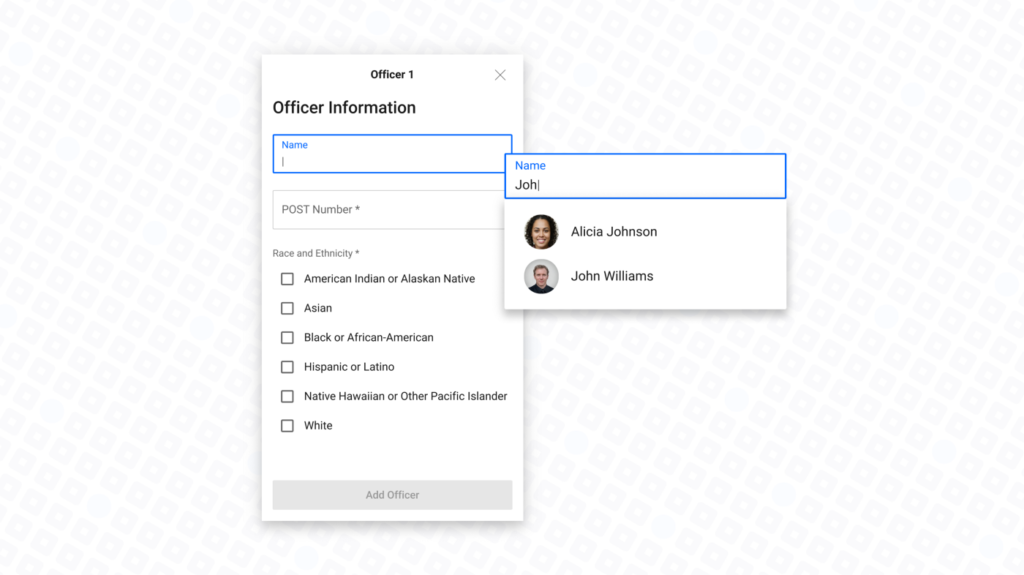
As the Colorado DCJ prepares to release final contact and use of force reporting data requirements, the team at CitizenContact by SmartForce® has been working on the latest release.
CitizenContact v1.6 has a couple of significant improvements that will save Officers time when reporting a contact. The notable improvements are:
Auto Complete List Choices

Auto complete allows the user to begin typing the list choice they are looking for (eg. Assault). Auto complete searches by content, so as the user starts to type “Assault”, CitizenContact will identify all choices in the list that match the spelling, starting at the first three letters the user starts typing. List options that allow multi-select will still be allowed using autocomplete in v1.6.
People Picker to choose officers involved in incidents and auto-population of Officer information
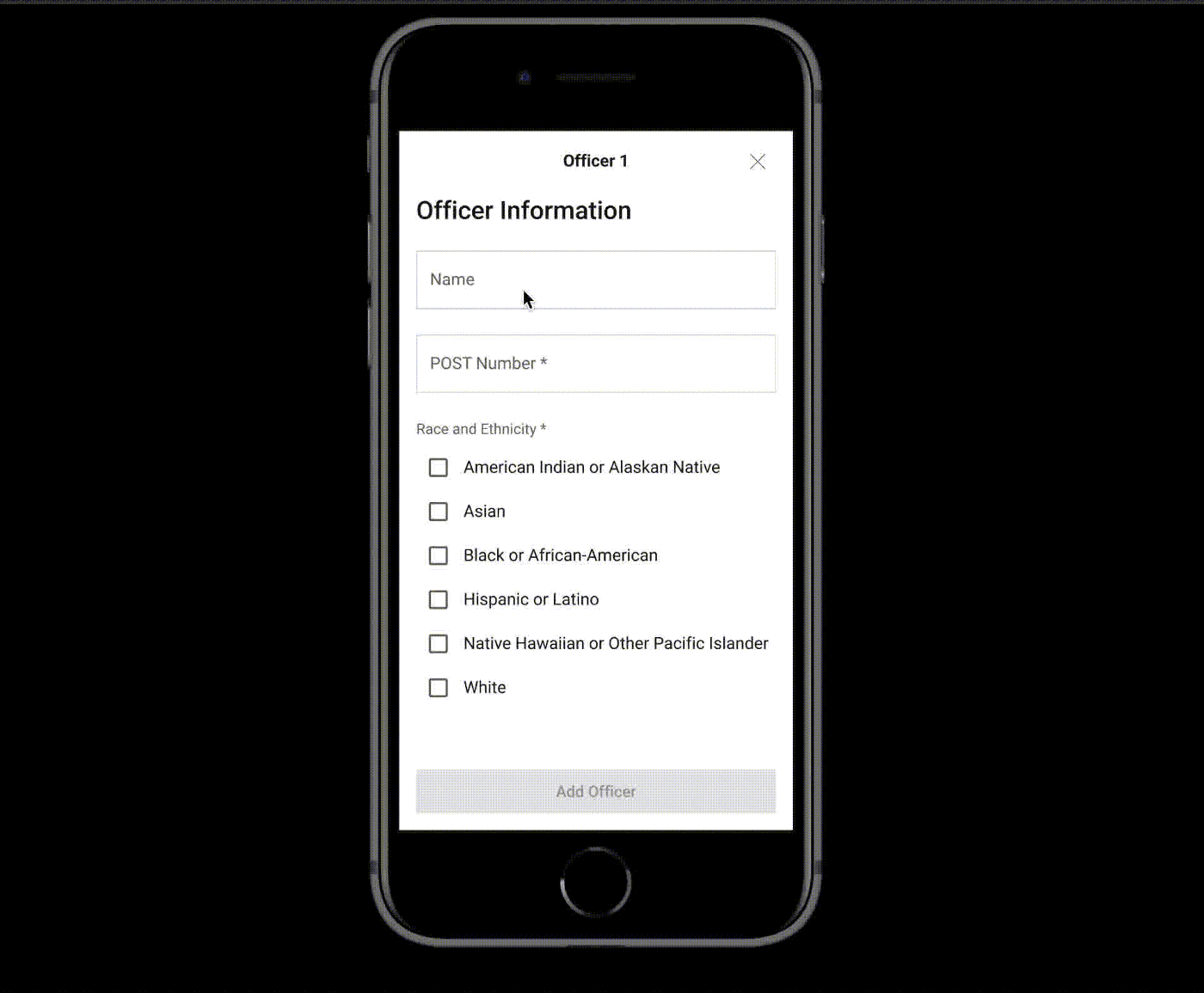
When adding an Officer to a use of force incident, start typing the name of the Officer. After the first 3 letters of the name are typed, a people picker will appear with the closest matches based on the first 3 letters that were typed. The People Picker only searches by name, not by email.
As the user/Officer continues to type the name of the officer being added to the incident, the name match in the People Picker will narrow the names to choose from.
Once the user picks the Officer from the People Picker, the name, POST number, race and ethnicity, gender, age, height, weight, years of service, and full or part-time employee indicators are auto-populated using the data from the Officer’s user profile in CitizenContact.
Thank you for everything you do to ensure the safety of your community.
