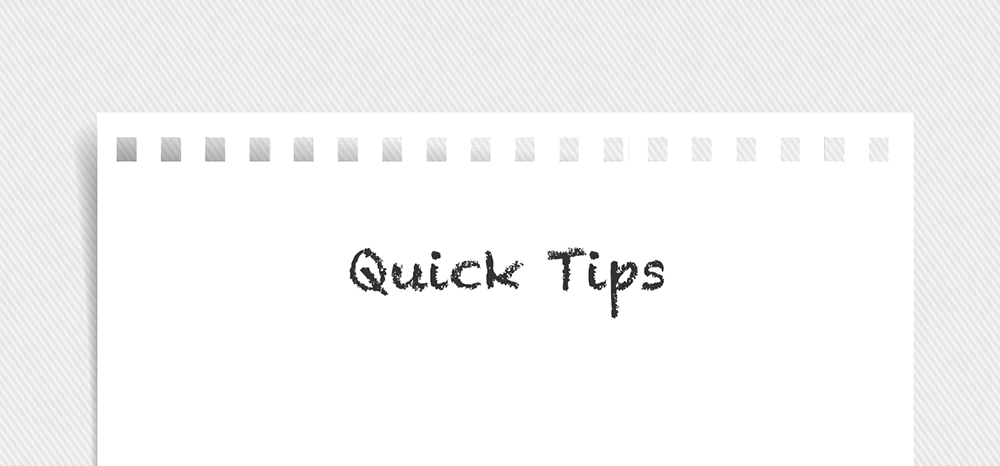 You are investing in the SmartForce™ Agency Management System (AMS) and you want to gain the efficiencies of being CJIS compliant on the Microsoft Government Cloud. You now need to decide between Office365, Microsoft SharePoint Online Plan 1, Microsoft SharePoint Online Plan 2, or Microsoft Azure for Government.
You are investing in the SmartForce™ Agency Management System (AMS) and you want to gain the efficiencies of being CJIS compliant on the Microsoft Government Cloud. You now need to decide between Office365, Microsoft SharePoint Online Plan 1, Microsoft SharePoint Online Plan 2, or Microsoft Azure for Government.
Information on each option:
Office365
Office365 comes with Office Professional, SharePoint Online Plan 2, Exchange Online, OneDrive for Business, and a few more features. This is the best solution to use with SmartForce™.
SharePoint Online Plan 2
This is the equivalent of SharePoint Enterprise, the top notch plan for SharePoint Online. You will have extensive searching capabilities with this solution. Searching for historical information, such as prior pattern discussions, roll call pass on, forms, and important documentation, is quick and effortless.
SharePoint Online Plan 1
This is similar to SharePoint Standard and originally available for use with On Premise servers. With this version of SharePoint, the search capability will be a bit restricted. This is the minimum requirement for the use of SmartForce™.
Microsoft Azure for Government
With this option you have more control over your environment, but there is more work to do at set up. Think of Azure as a secure cloud environment to host your own infrastructure. A SharePoint Server Farm will need to be configured along with other architectural considerations. So, more control, but more complexity and overhead to manage.
So what’s next?
Adventos™ can assist with getting you in touch with the right person at Microsoft and your Software reseller to buy Cloud licensing. Your government agency most likely has already negotiated a license agreement with Microsoft. You will want to ask for the following options (all on the Government Cloud):
• Adding user to the Core CAL (Client Access License) for Office 365 G3
• Adding user to the Core CAL for SharePoint Online Plan 2
• A stand-alone user for SharePoint Plan 1
Based on pricing you will be able to choose the right amount of licenses for your team. For example, users who are in a supervisory and/or system administrative position from the rank of Sergeants and above, you may want to provide them with O365 G3 (which comes with SharePoint Plan 12 or SharePoint Plan 2) and for the rest of the organization SharePoint Plan 1 stand alone.
Note: It is extremely important to ask for the complete pricing, so you can decide how to best divide the licensing. Finally, Microsoft offers an Office 365 Free trial for 30 days which can be extended to 120 days with a simple request. This option is a great way to “extend” your agency dollars. Free trials for Office 365 can be requested here.
Office365 Investment and Benefits
Office365 is the perfect “add-on” to your Enterprise Agreement with Office Professional. For about $6/month, per user, (your pricing may vary) you get the latest version of Office Professional, SharePoint Online Plan 2, Exchange Plan 2 (email), and OneDrive (storage) for your agency. The full price of Office Professional as a stand-alone software tool compared to investing in Office365 makes this a favorable choice.
Note: You do not have to implement all of features of Office365 right away. For instance, you can implement SharePoint Online Plan 2 first for your Smart Solution by Adventos™ and migrate to Office365 at a later date. Regardless, Adventos will be there to assist you in the transition.
SharePoint Plan 2 Investment and Benefits
This is the equivalent of SharePoint Enterprise where you will have everything you need. For a government organization adding this onto their EA (Enterprise Agreement), the pricing will usually be $3 to $6/user, per month. SharePoint Plan 2 is our recommended method of running SmartForce™, SmartCity, and SmartCounty by Adventos™.
This is the equivalent of SharePoint Enterprise where you will have everything you need. For a government organization adding this onto their EA (Enterprise Agreement), the pricing will usually be $3 to $6/user, per month. SharePoint Plan 2 is our recommended method of running SmartForce™, SmartCity, and SmartCounty by Adventos™.
SharePoint Plan 1 Investment and Benefits
This is similar to the SharePoint Standard of the good ol’ On Premise software days. We recommend this for pure end users who need only to read and edit documents or information from sites. Notice, if you have an Enterprise Agreement, your pricing can be very low (about $1 to $3/user, per month). If you do not, it may be more expensive than going with the full O365 or even SharePoint Online Plan 2.
Microsoft Azure for Government Investment and Benefits
This is similar to running a data center with SharePoint, SQL Server, and Active Directory, but hosted on the cloud. We recommend this option for very large agencies that have already made an investment on Azure Infrastructure.
In summary
Whatever platform and licensing you choose, you will be in good hands with Adventos. Most agencies in state and local government benefit from the Cloud infrastructure. You have 24×7 monitoring, CJIS level security, and you can focus on giving value to the community you serve and your employees vs. babysitting your servers. The ease of mind, security, and availability of the Cloud, will give you greater mileage.
Start Your Free Trial of SmartForce™ by Adventos
SmartForce™ is the only CJIS compliant and mobile agency management system designed to account for uncommitted time and to drive current policing strategies. SmartForce™ also provides a single platform for integrating and automating all law enforcement administrative processes outside of CAD and RMS. You can request your free trial by visiting www.adventos.com/demo.html.
