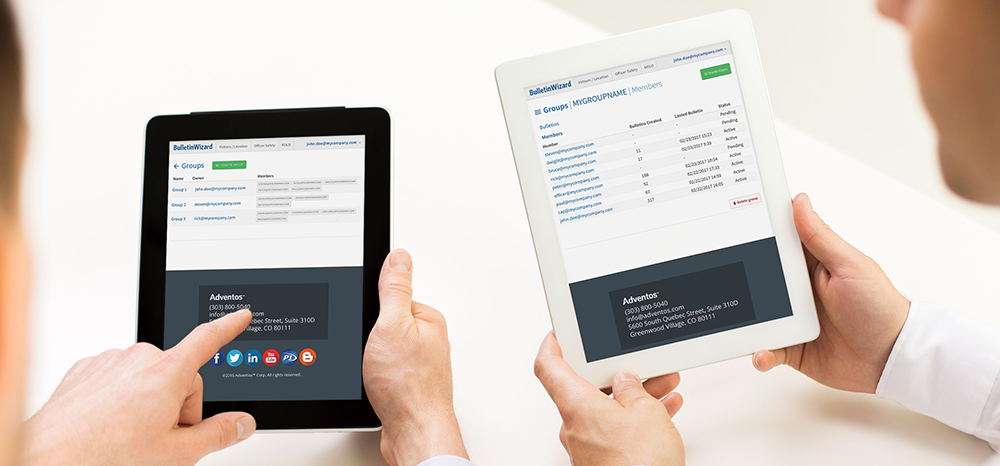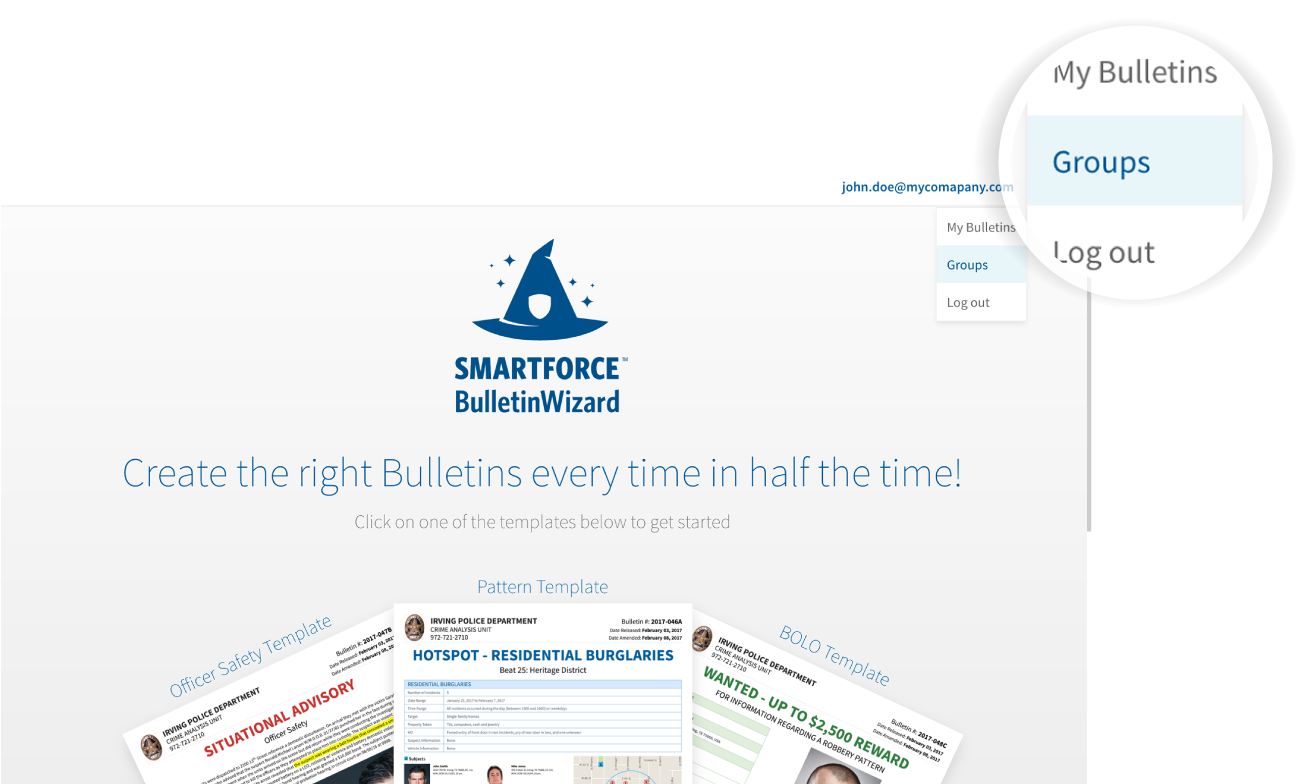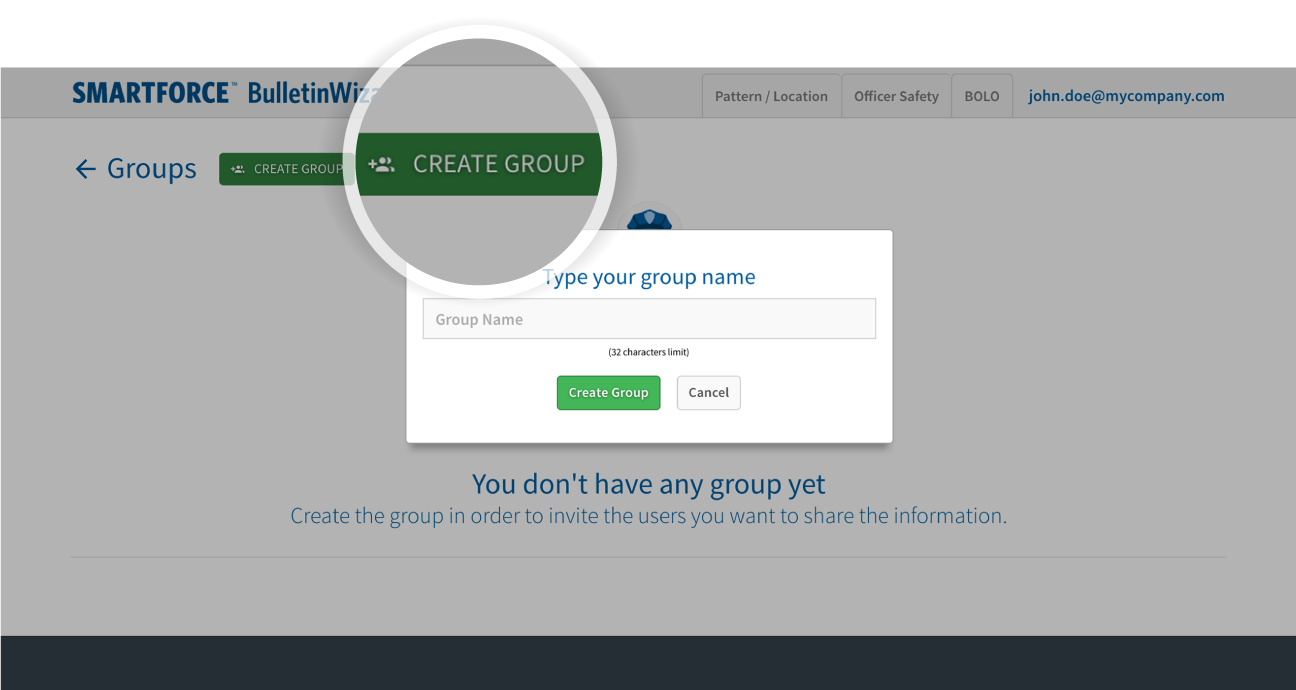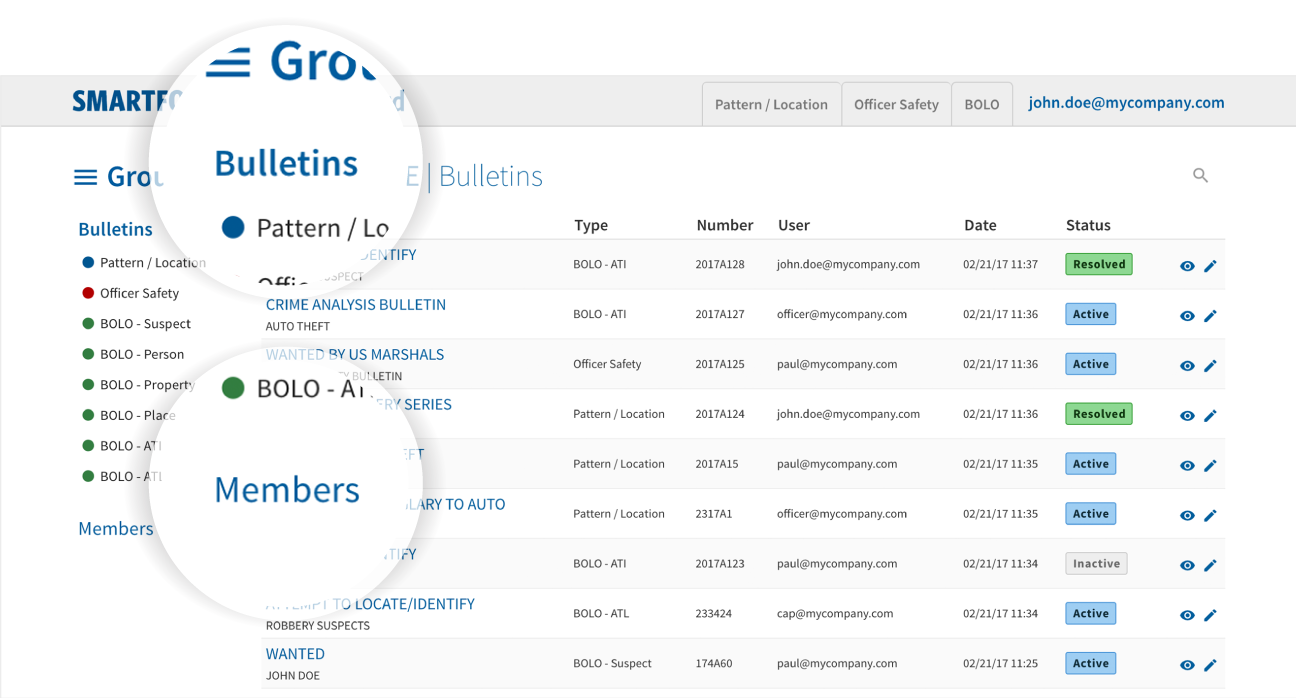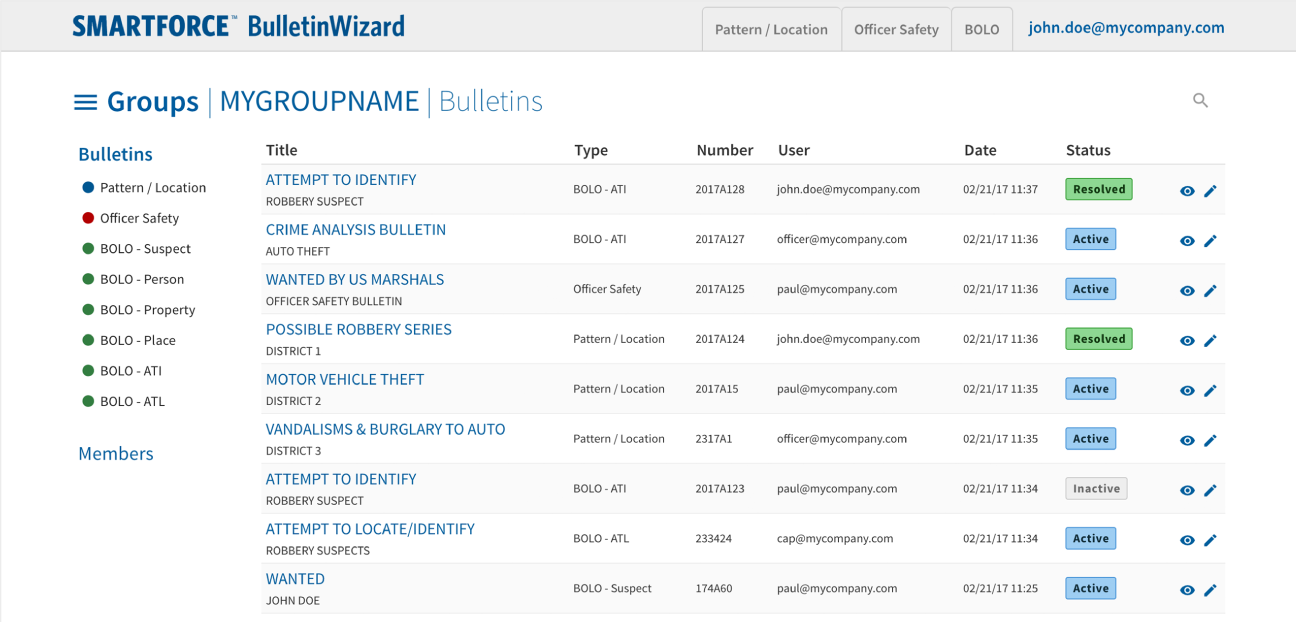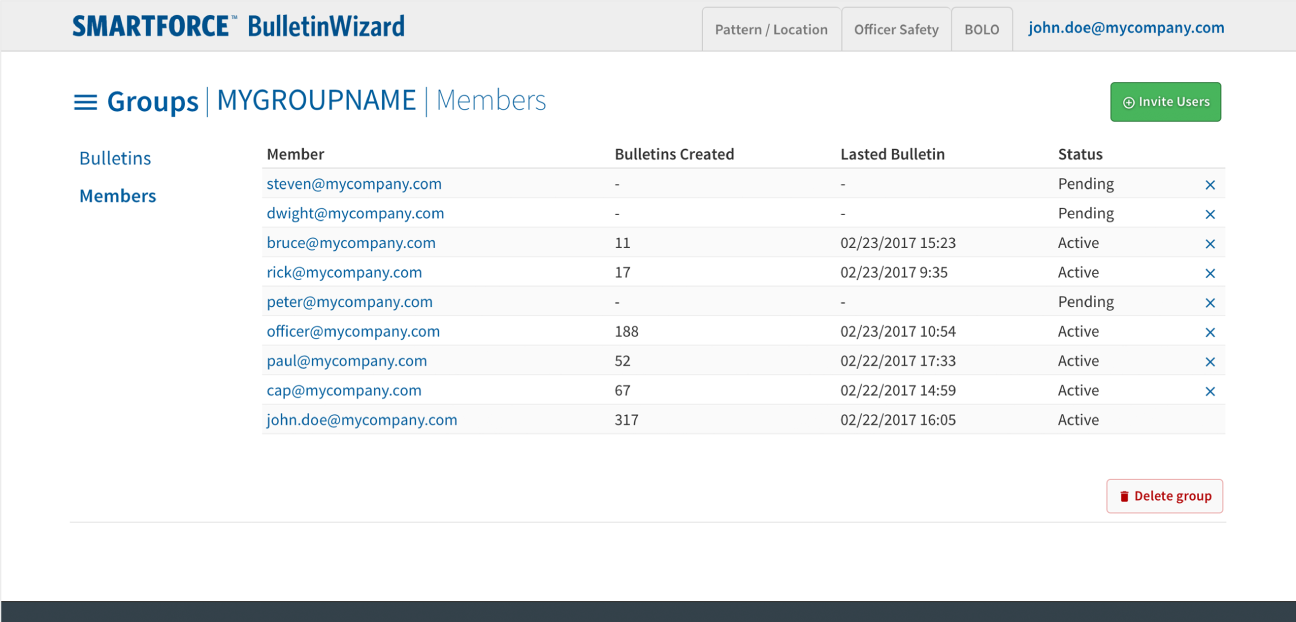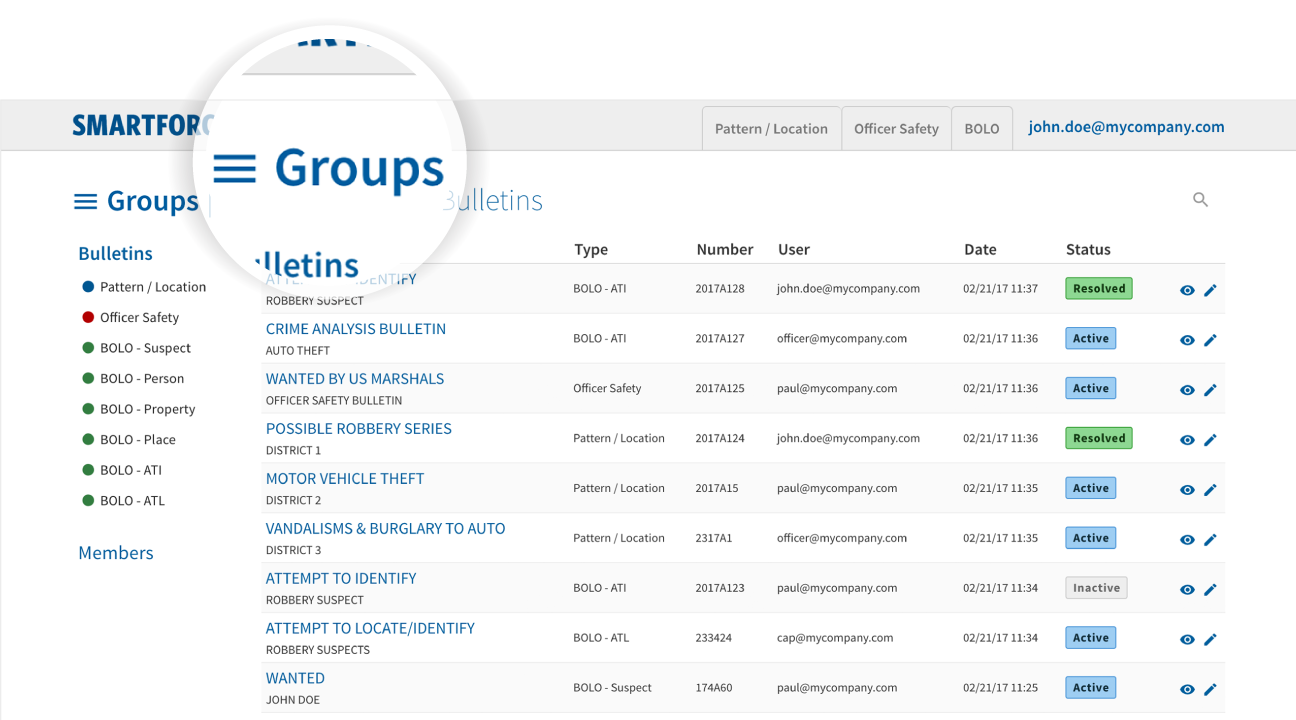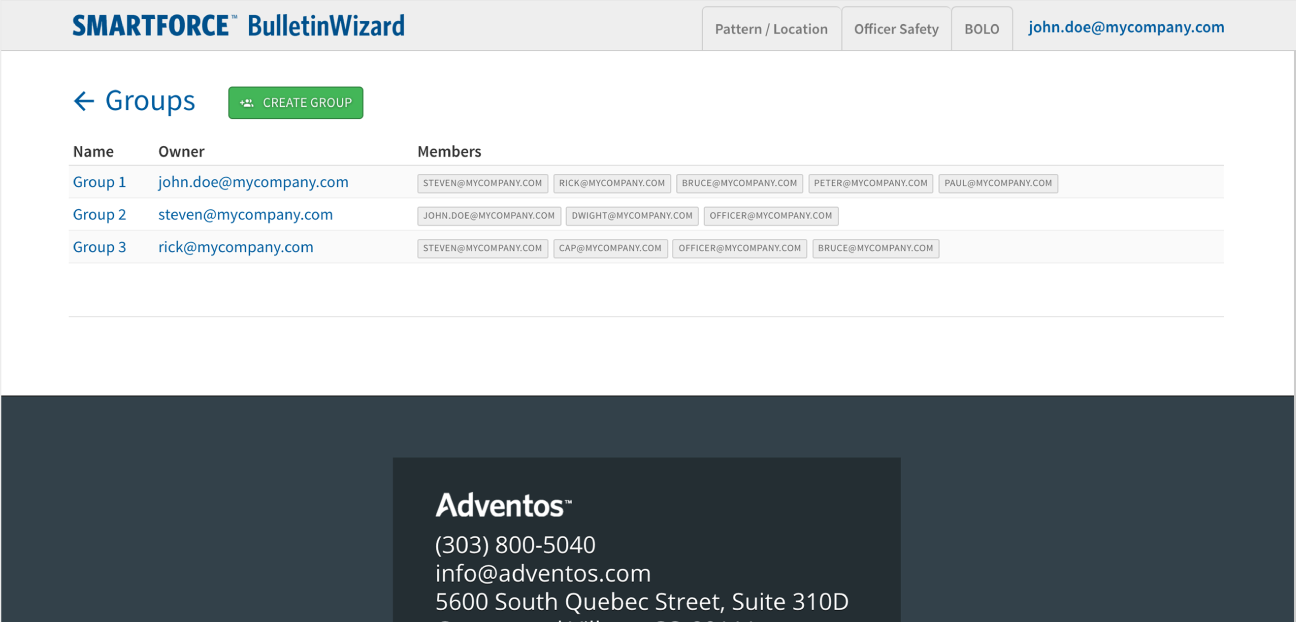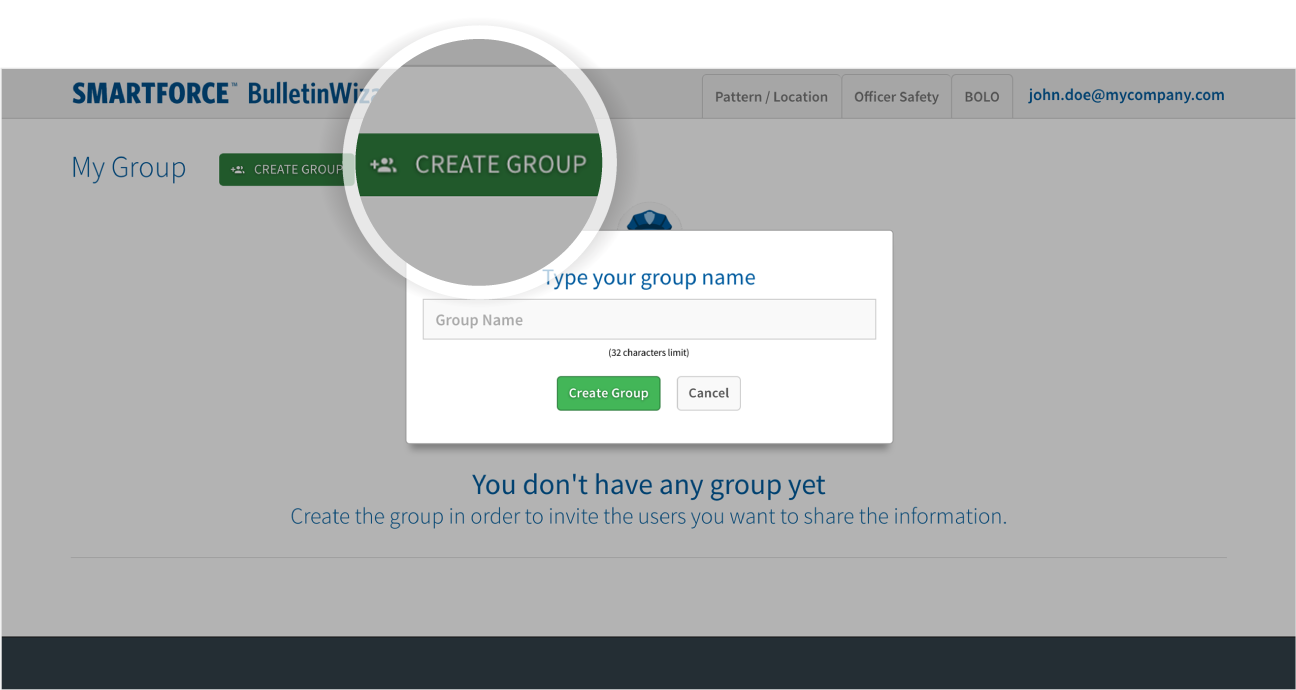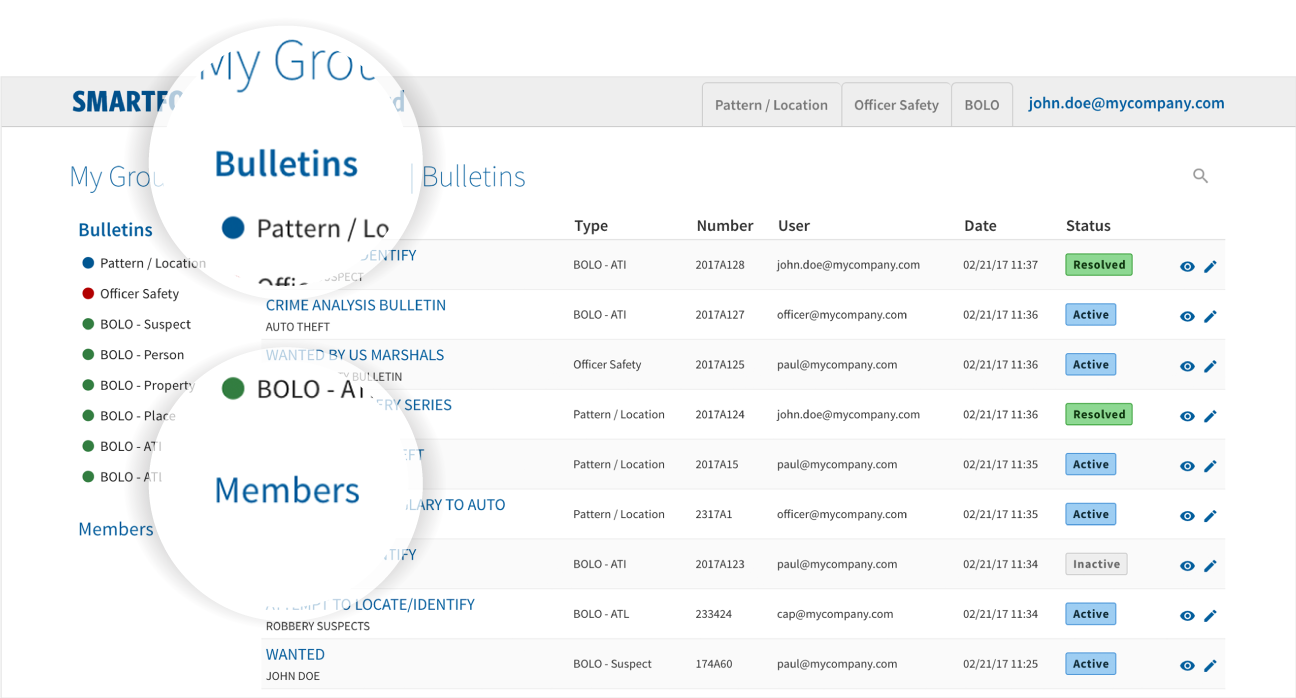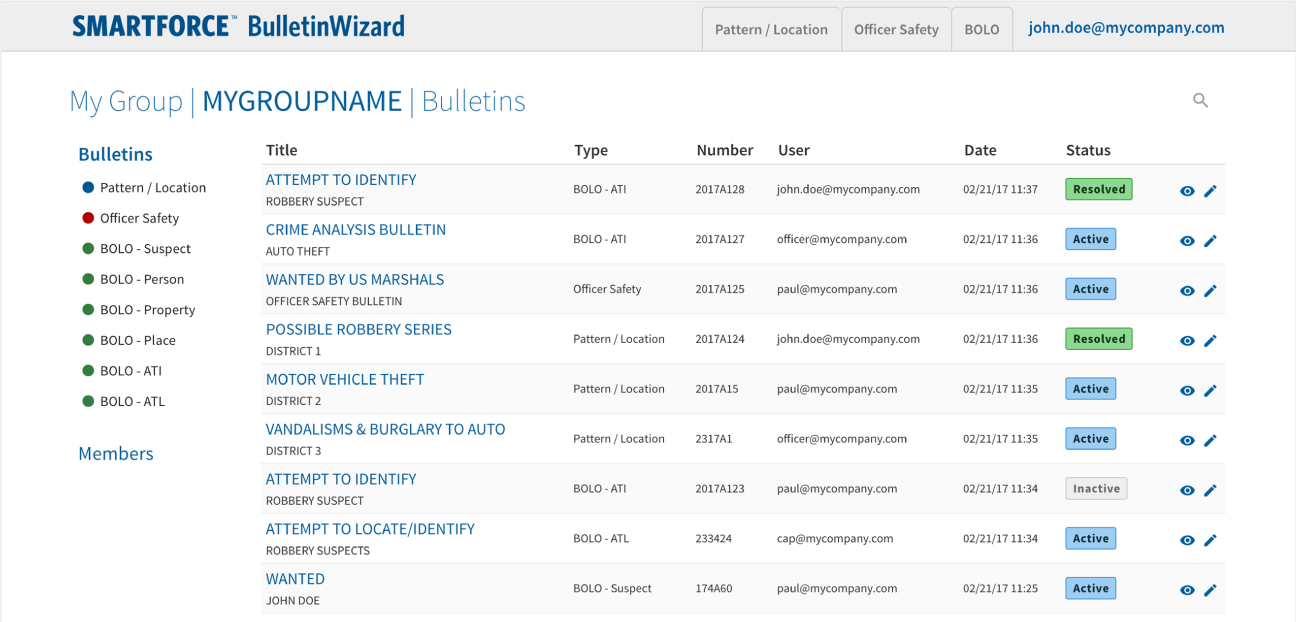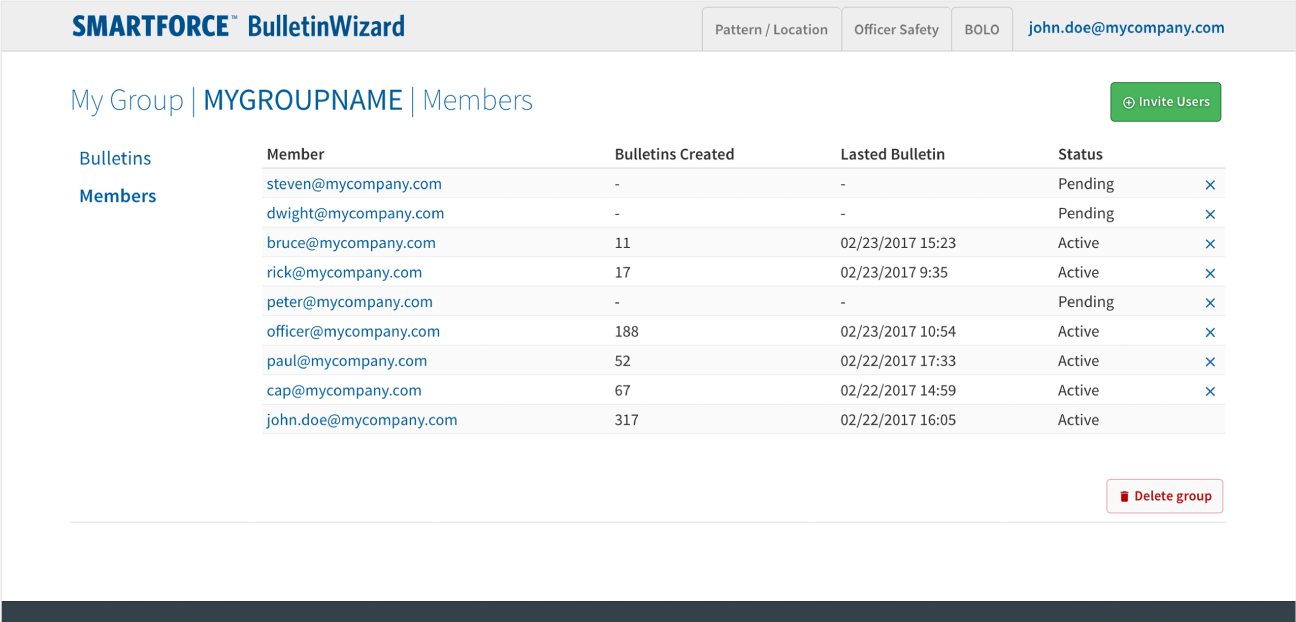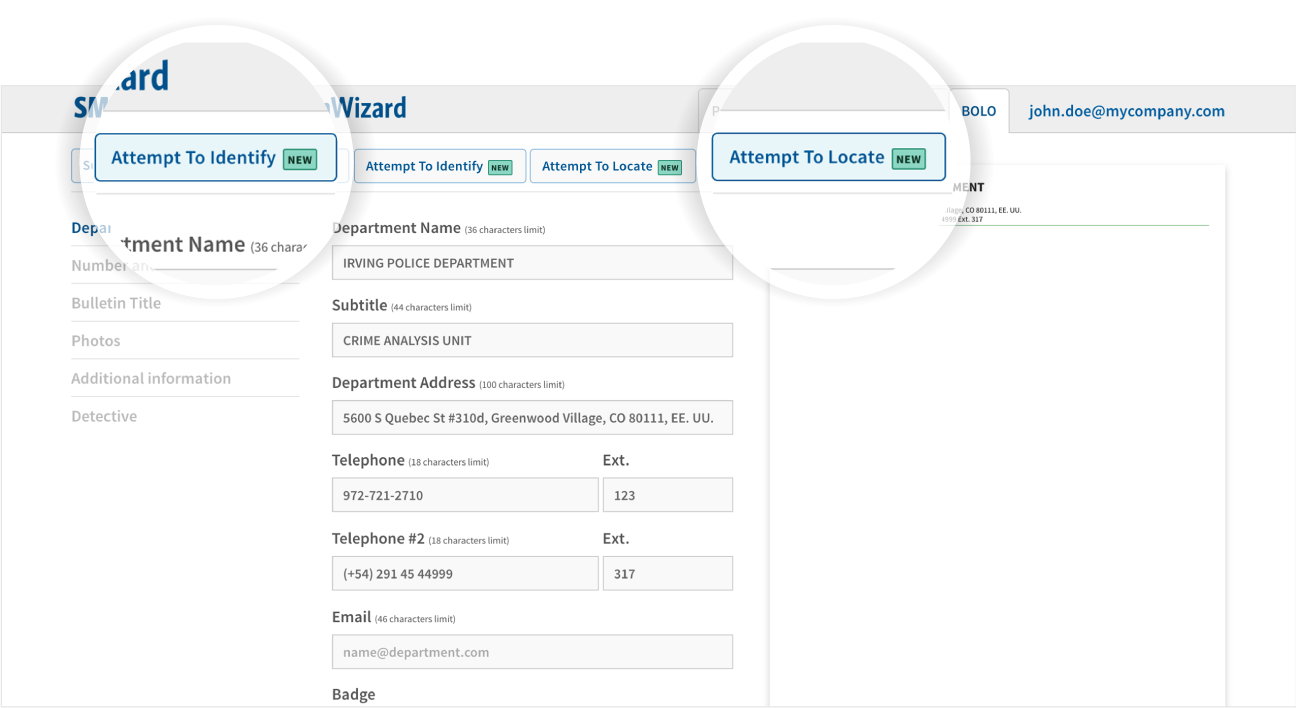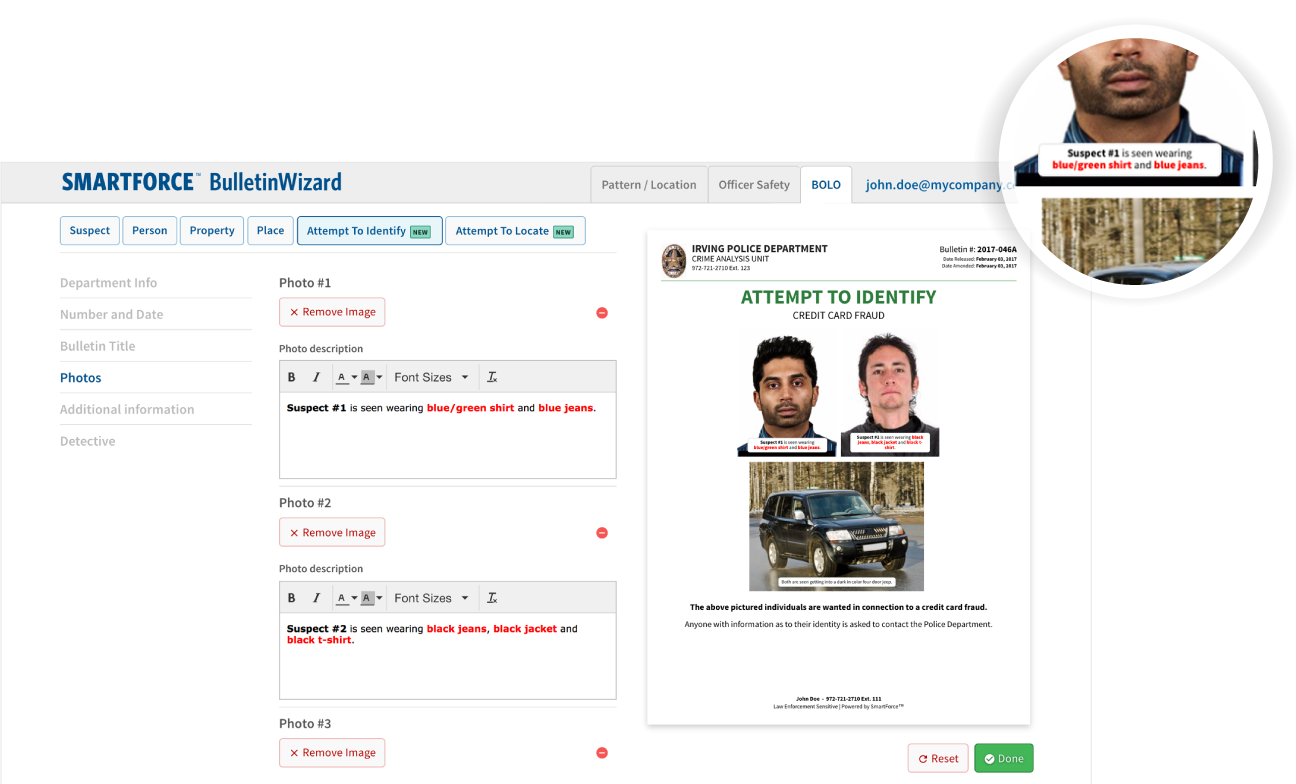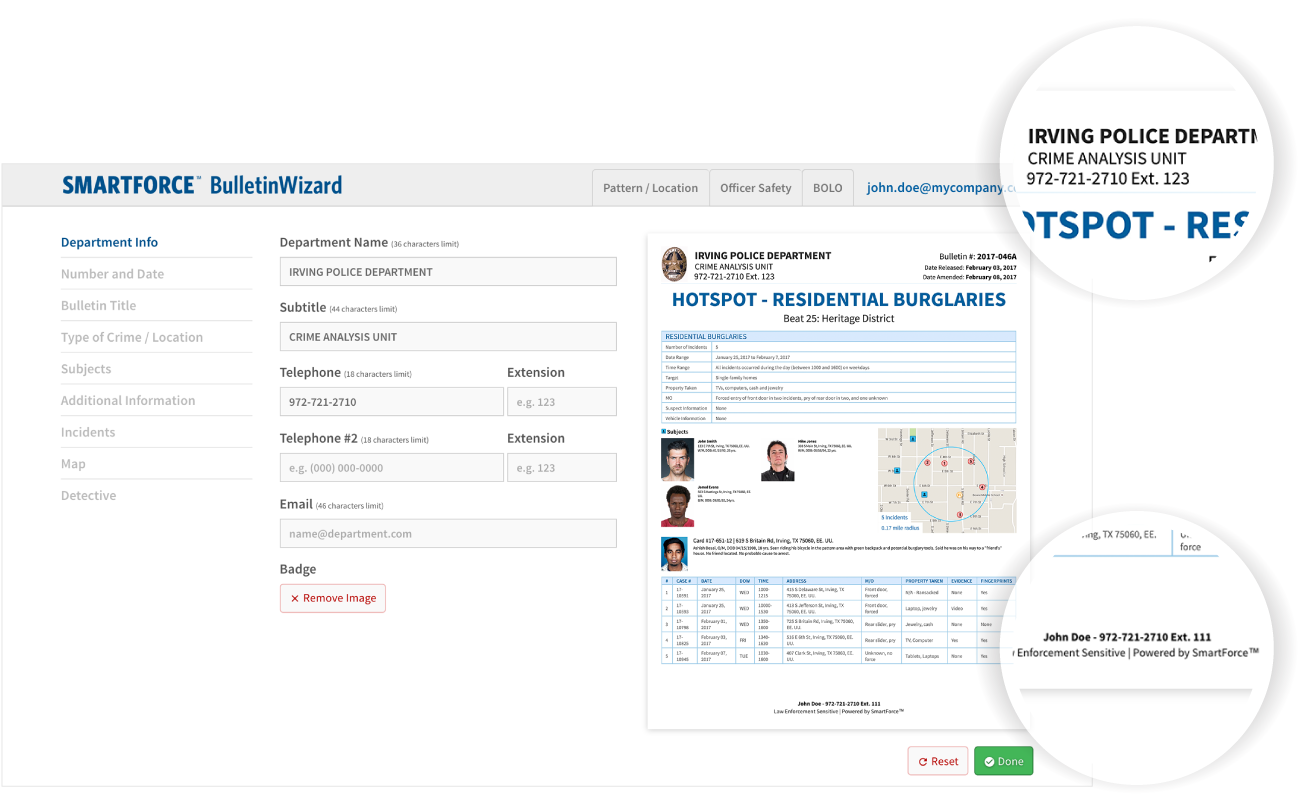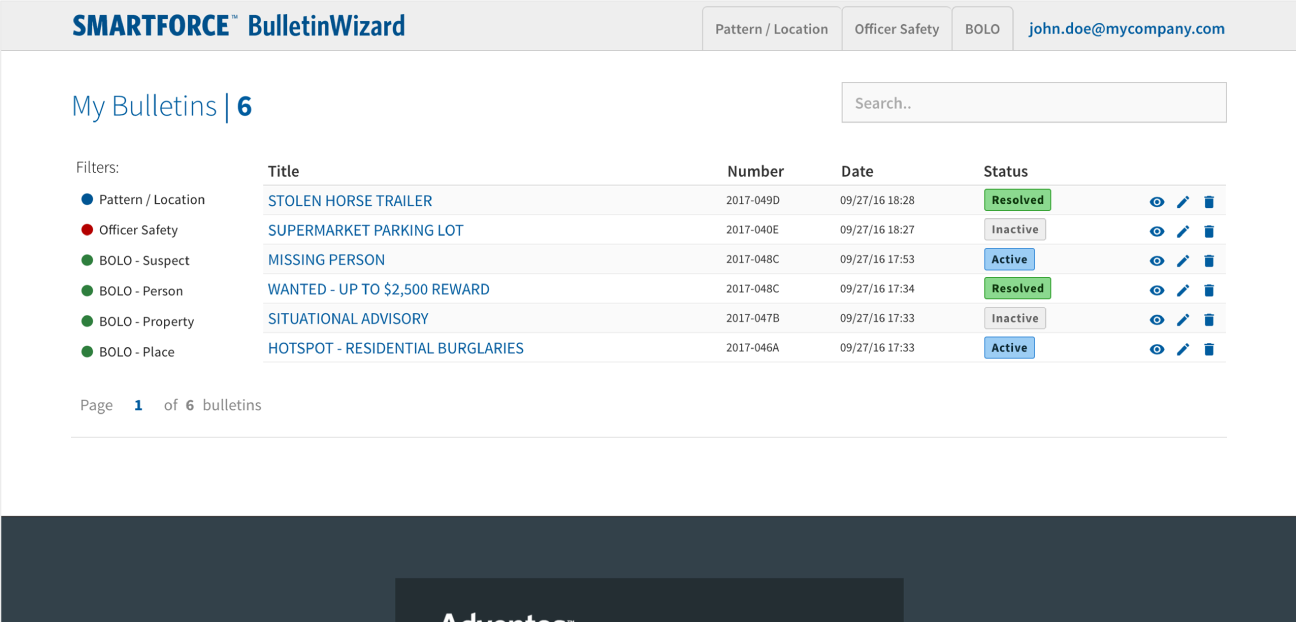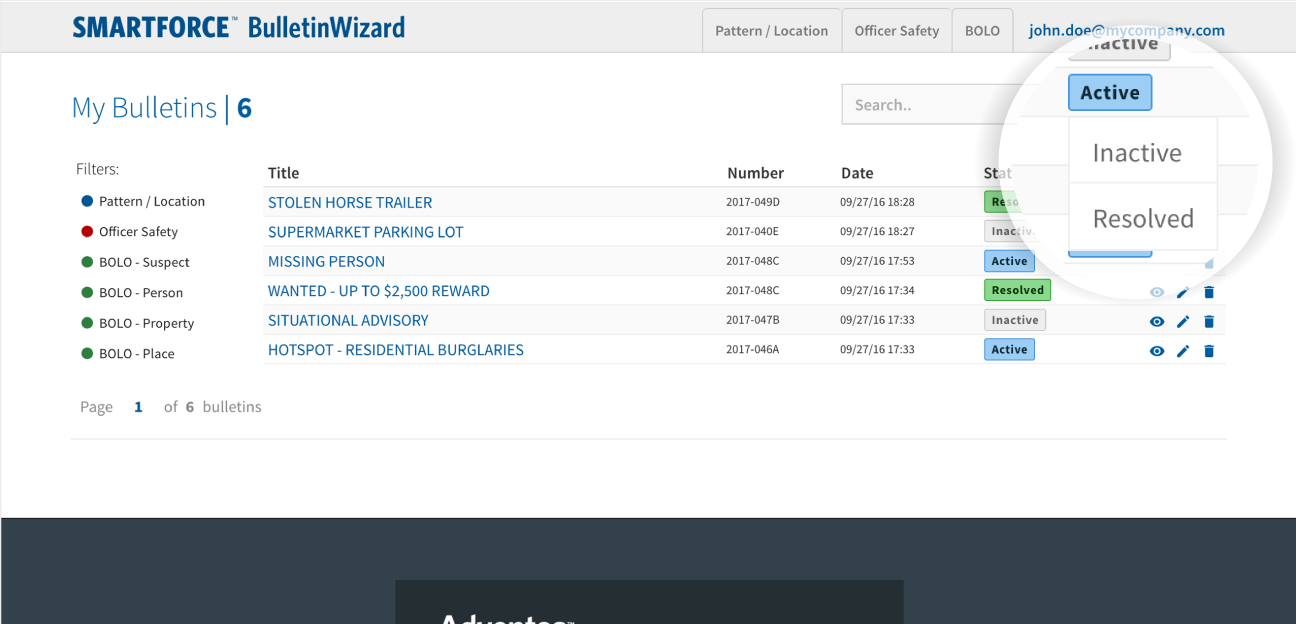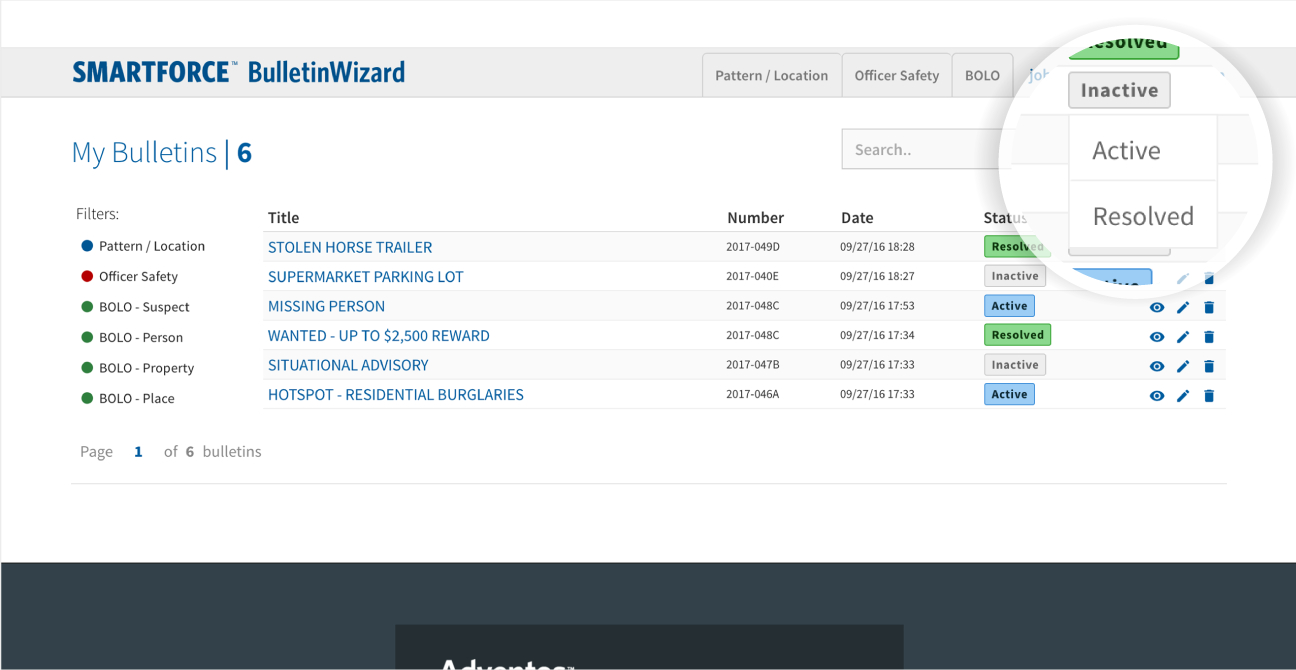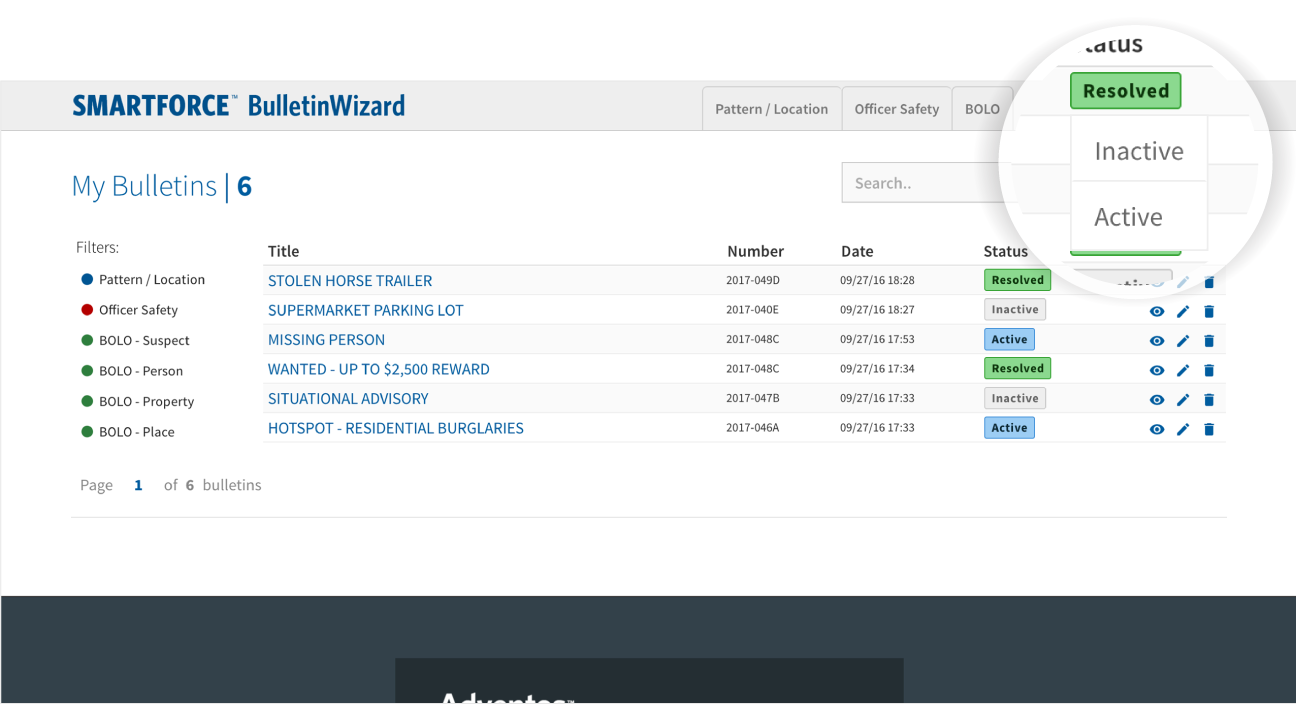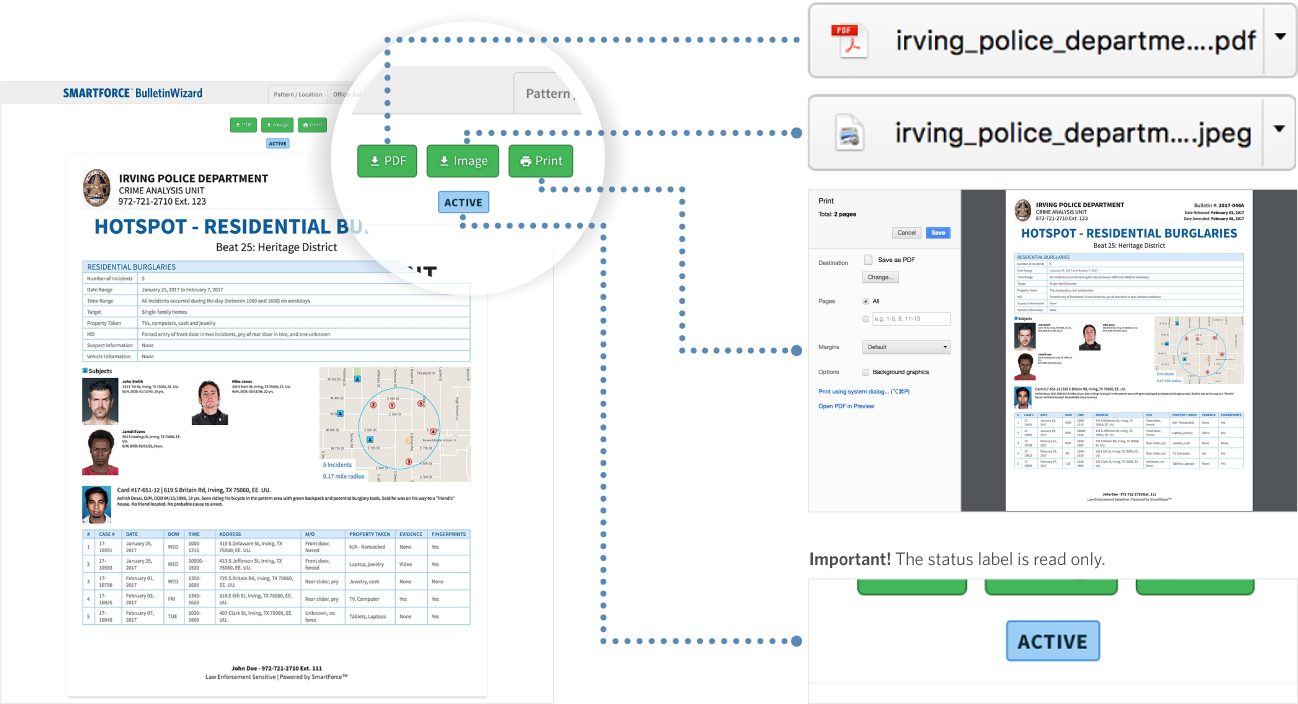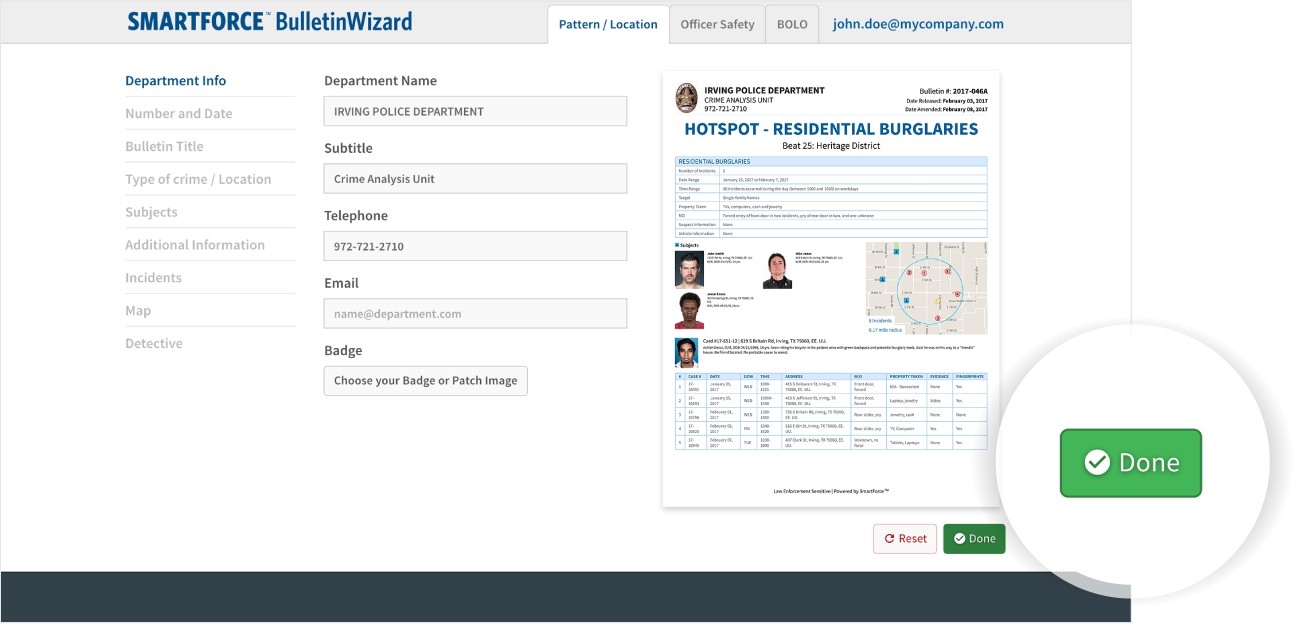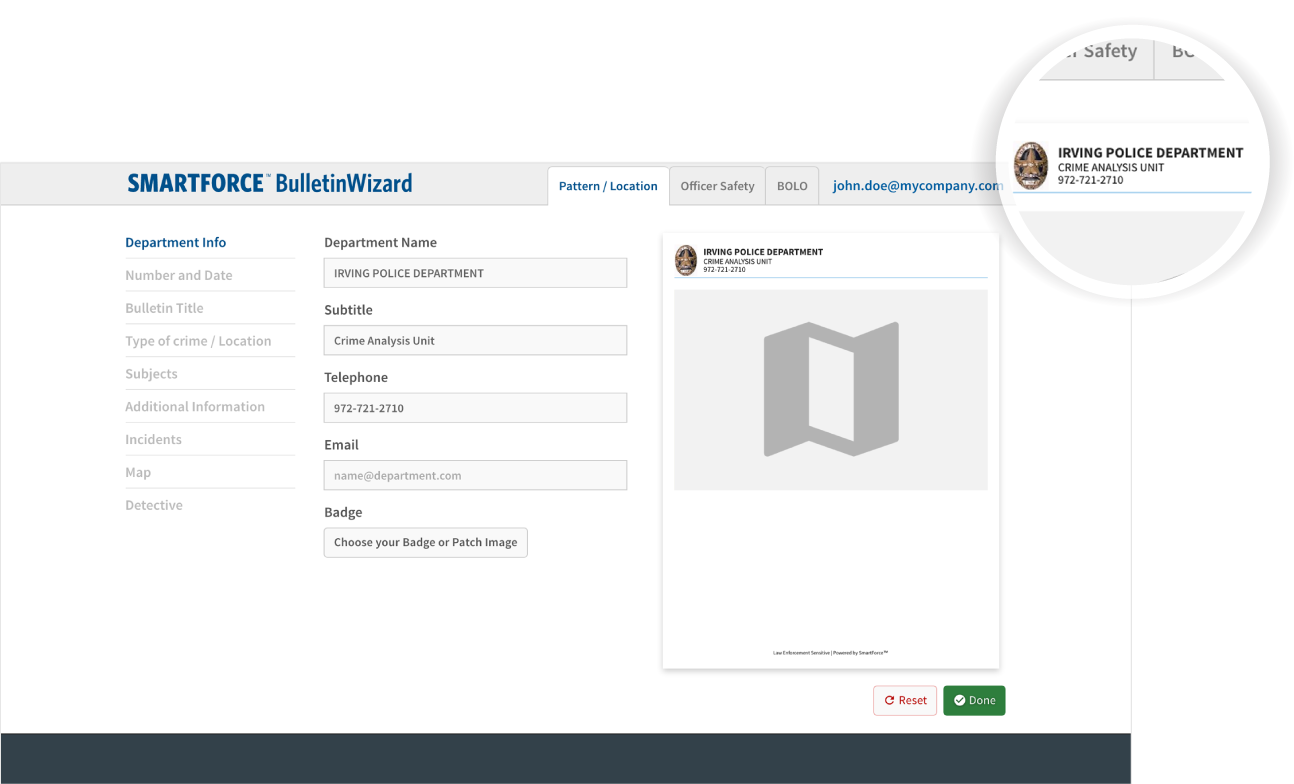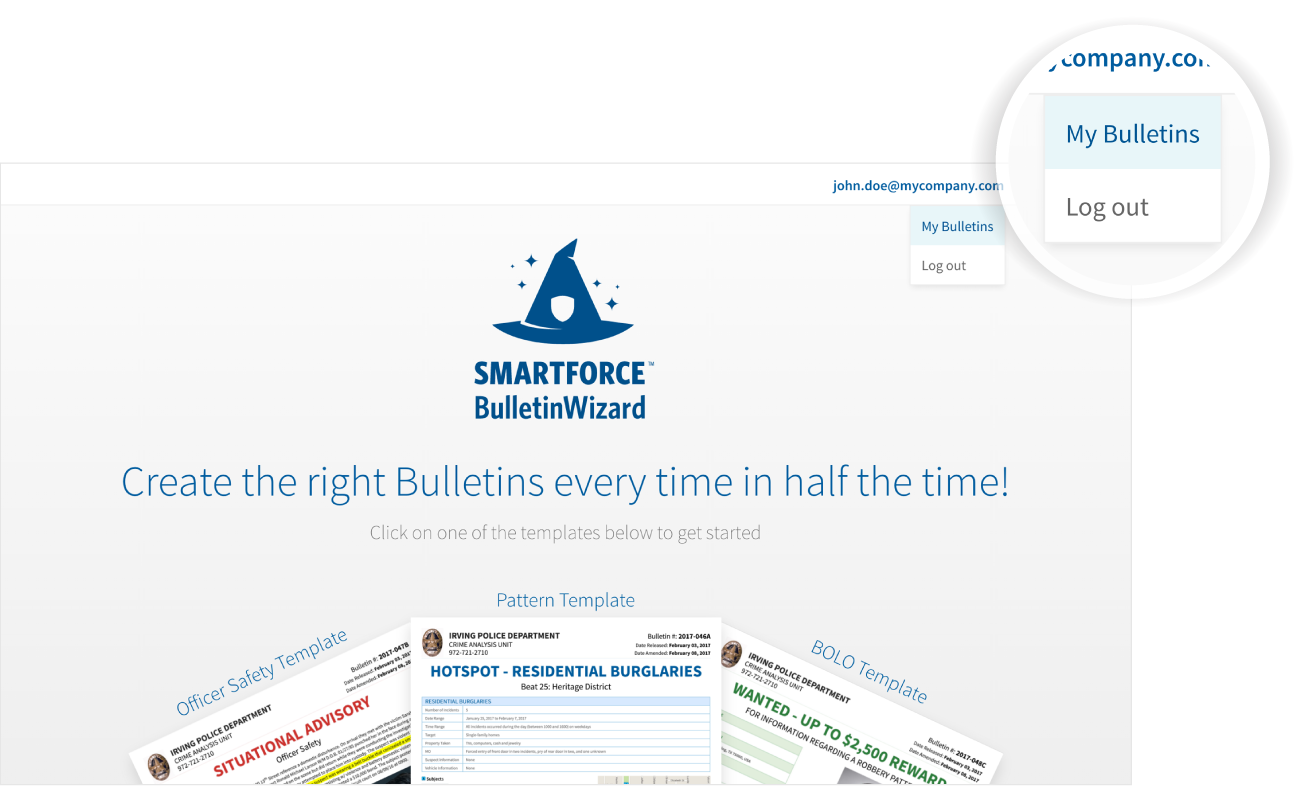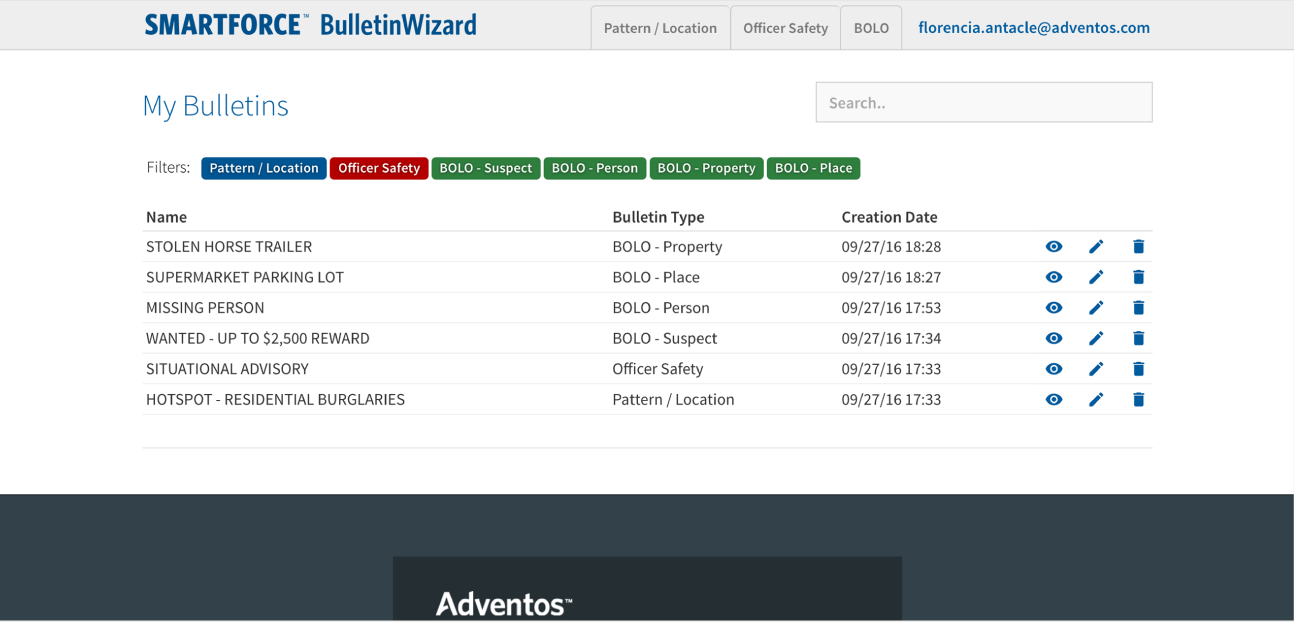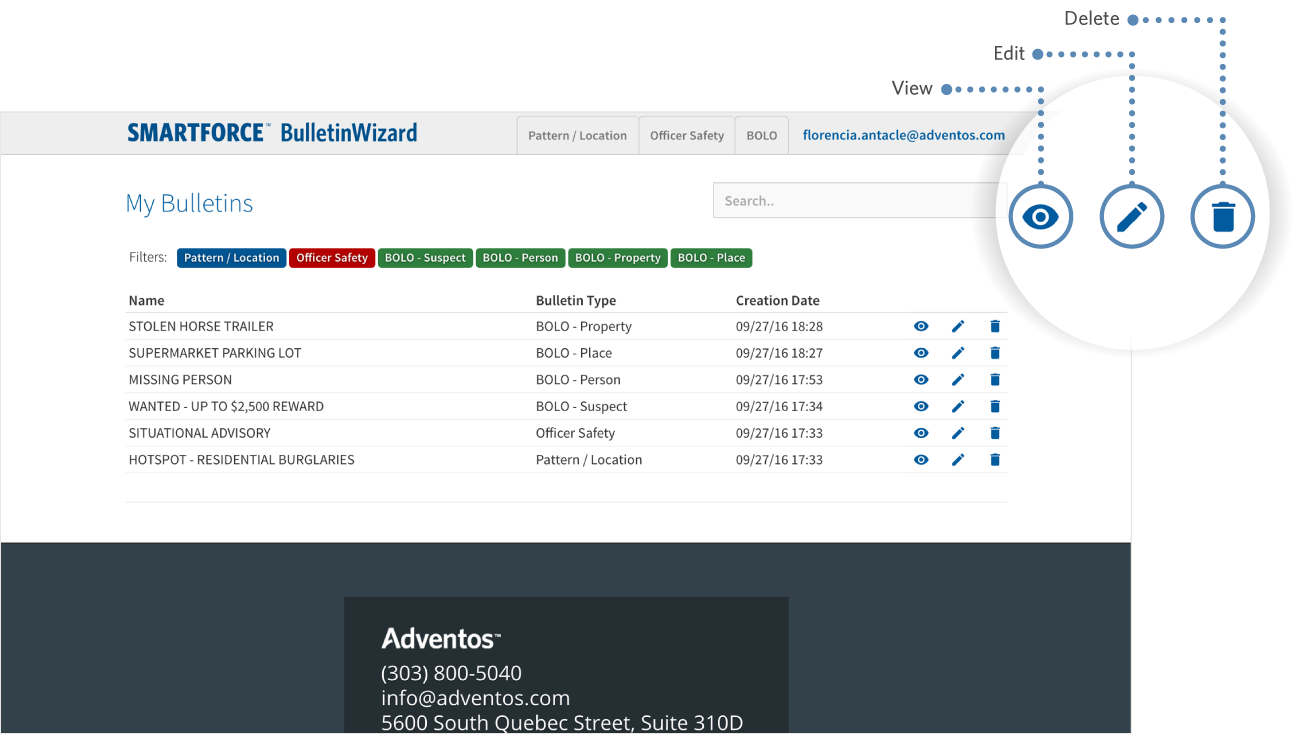Believe it or not, there are certain situations where email is just NOT an appropriate or effective communication method… and many scenarios amongst law enforcement rank high on this list. You may think that there are few things faster than sending a quick email to keep someone in the loop, but there are a number of ways in which email is likely hurting your entire organization that you don’t even realize.
Thankfully, there is also something that you can do about it right away.
1. Email Has Worse Security Than You’d Think
Perhaps the number one way that email is hurting your organization has to do with security, or a lack thereof. Simply put, if you are sending sensitive information via email you are NOT CJIS compliant, and the chances are high that at some point you will accidentally email something to someone who shouldn’t have gotten it in the first place. Between accidental recipients to improperly “Reply All” situations to messages getting forwarded to the wrong person, this has “bad news” written all over it.
2. Email Has Almost No Accountability
Email is a terrific notification method and it’s also great for one-on-one communication situations. But in instances where team collaboration is a requirement, email is a detriment for one very important reason: accountability. If email truly is your “inbox for work,” there is a very slim chance that you can actually get a clear status as to where things are in the chain of command, who is supposed to be doing what (and when), and more. There’s just no transparency, particularly as you navigate a world that requires secure, CJIS compliant team collaboration with long running operations.
3. Email is Overwhelming
Think about the volume of different types of email messages you receive daily: birthday wishes, retirement party notifications, notices from outside agencies and much more. All of these land in your email alongside shift briefings and crime bulletins. Your brain desperately tries to make sense of it, process it, filter it and sort it so that you can get to work… often with less than adequate results.
In fact, four out of five agencies that we surveyed at Adventos said that they were so overwhelmed by email that “in some cases, we just hit delete when the crime analyst sends us a bulletin.”
4. Young People Hate Email
Millennials are used to fast and efficient communication methods that they can access anywhere, from any device, at any time. They absolutely hate having to connect the dots from a multitude of emails, leading to a classic case of “death by email.” As your workforce continues to get younger from here on out, it is absolutely time for a change.
What You Can Do About It
Thankfully, the SmartForce™ BulletinWizard™ was built from the ground up to address situations like these and more. Create and manage your bulletins with a secure, standardized and evidence-based bulletin maker – freeing yourself from the restrictions of email for now and for all time. Not only that, but BulletinWizard is also CJIS compliant – it is intended to allow a crime analyst or detective to create the right bulletins quickly and securely, managing them all in a centralized location for the benefit of an entire organization.
SmartForce can be used for the sharing of information and intelligence in ALL situations – from the routine shift briefing to the complex operation, from crime stats to major crimes investigations. These are the types of benefits that we want to help your entire organization enjoy here at Adventos. With a secure collaboration environment, everyone in the organization can be sure of their role and see relevant information. You will improve accountability in your agency and speed up crime reduction strategies.
It’s time to say “goodbye” to email and say “hello” to SmartForce.
Call us today at 303-800-5040, or visit us at www.adventos.com.