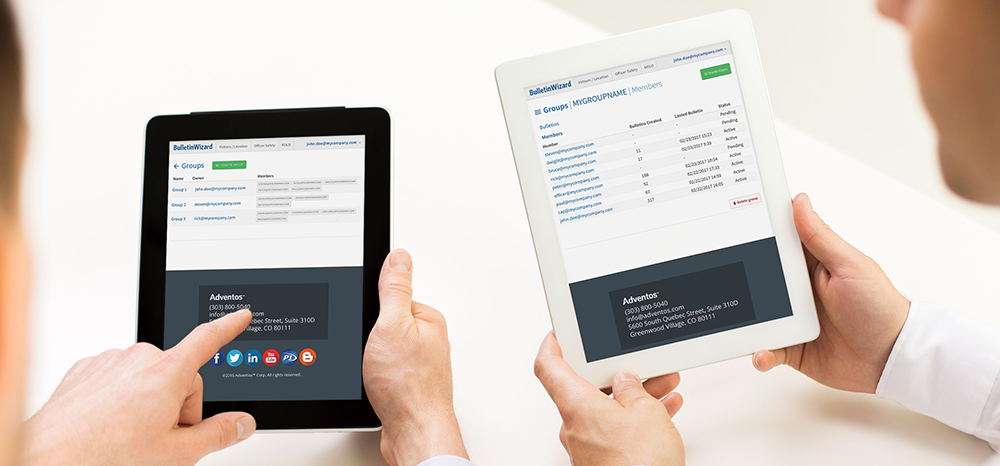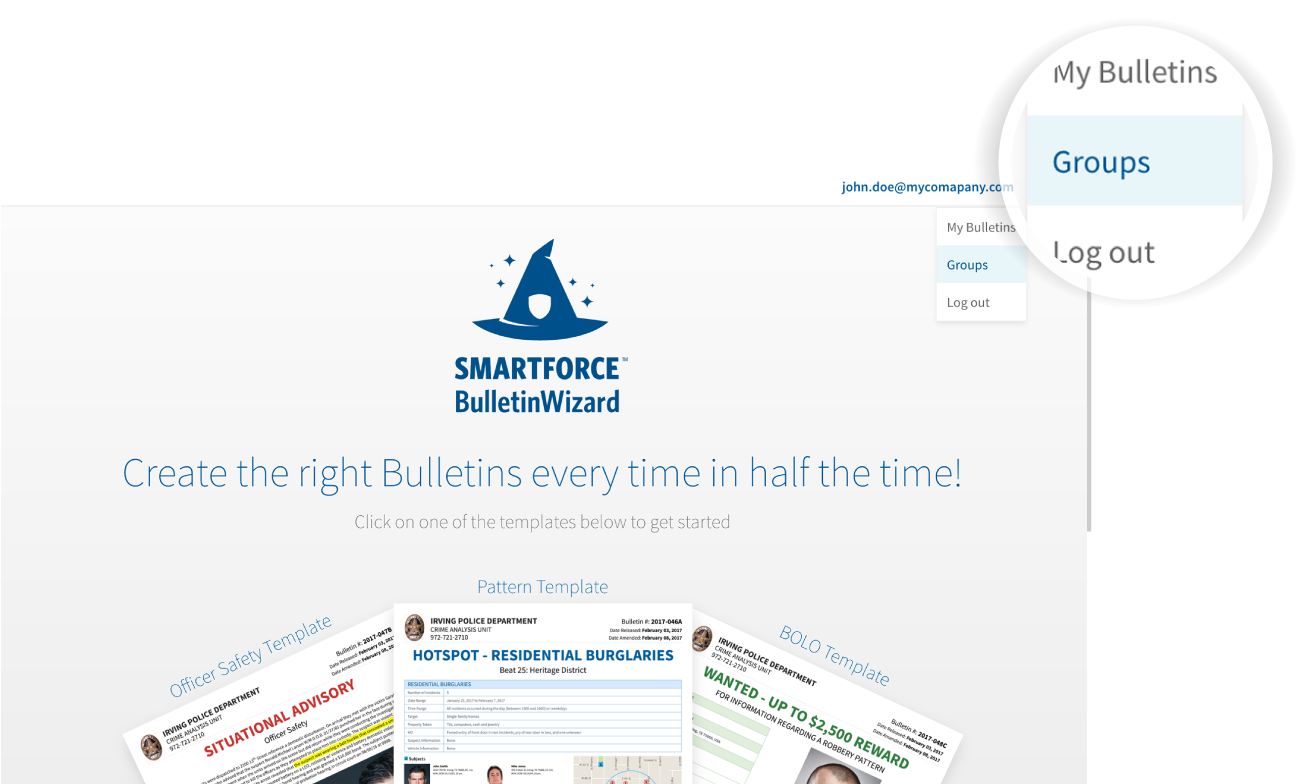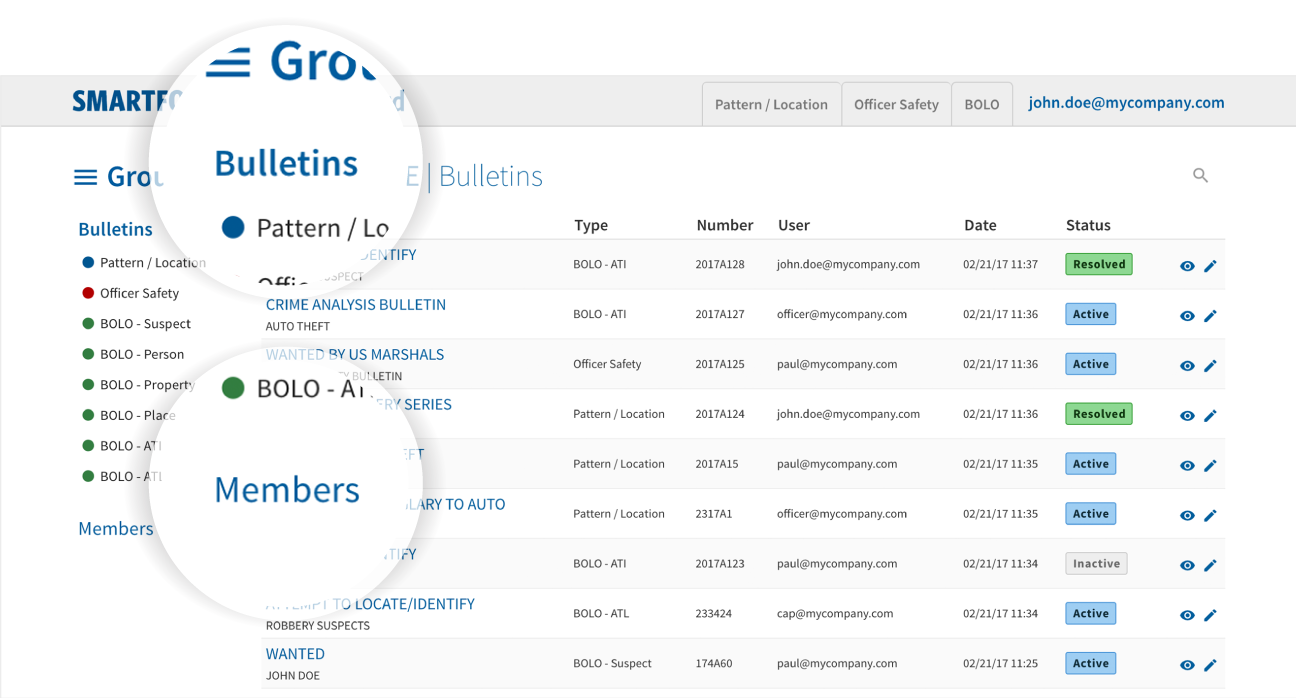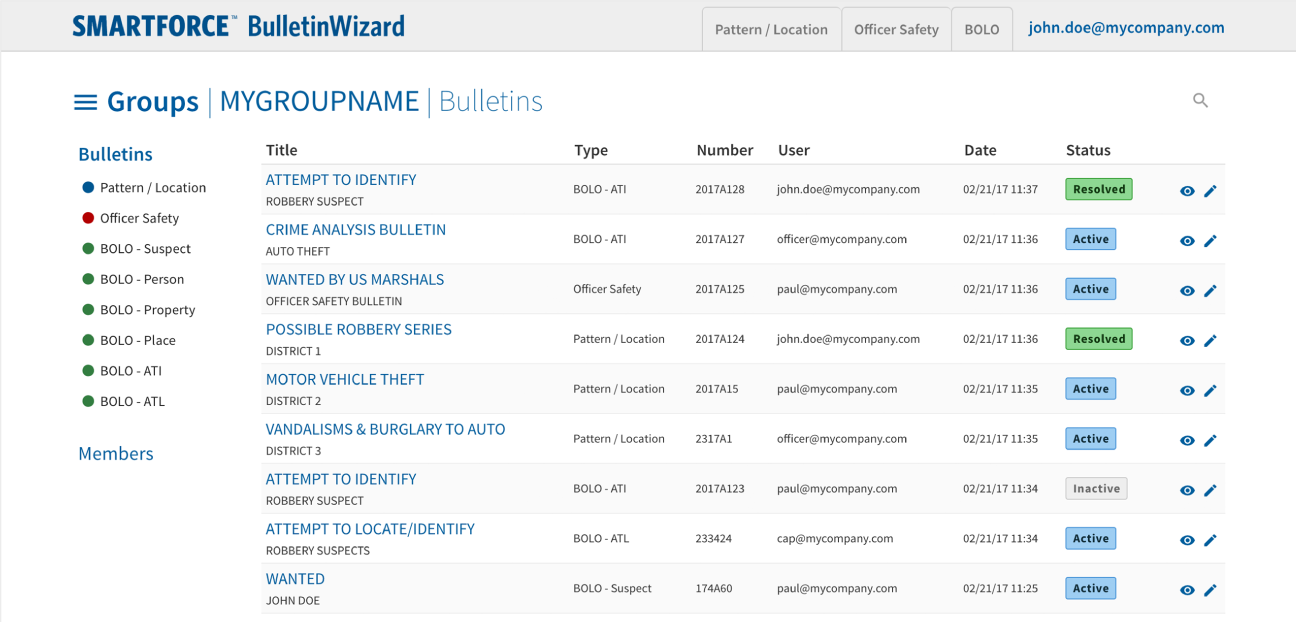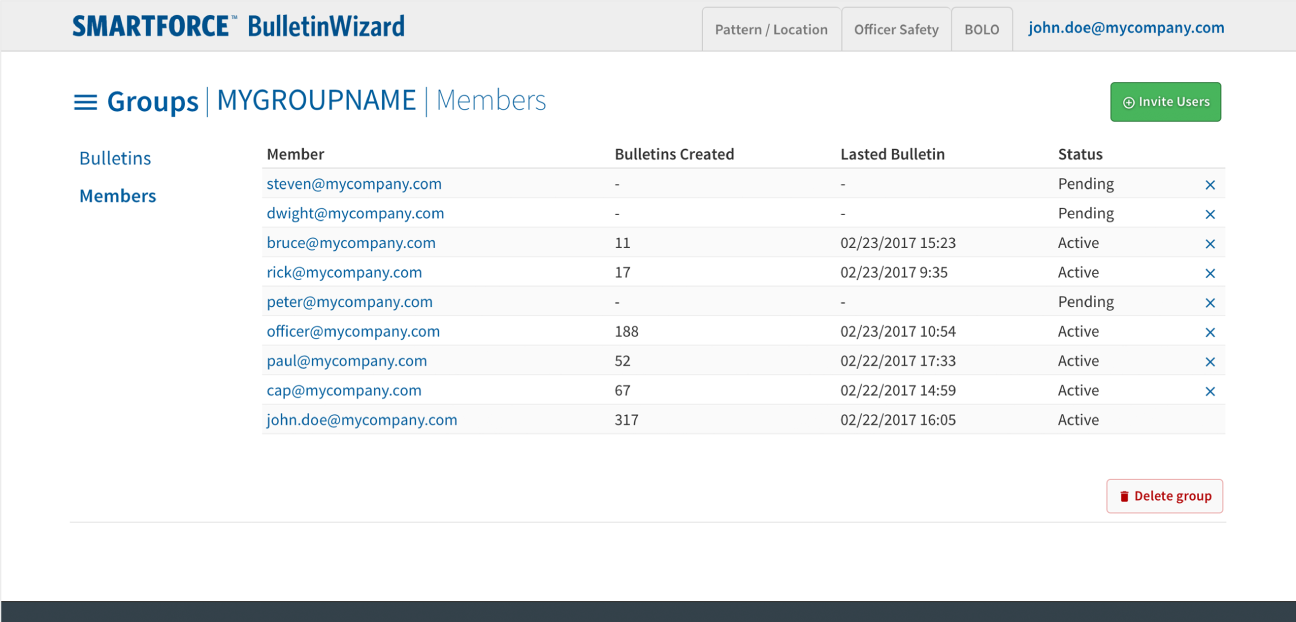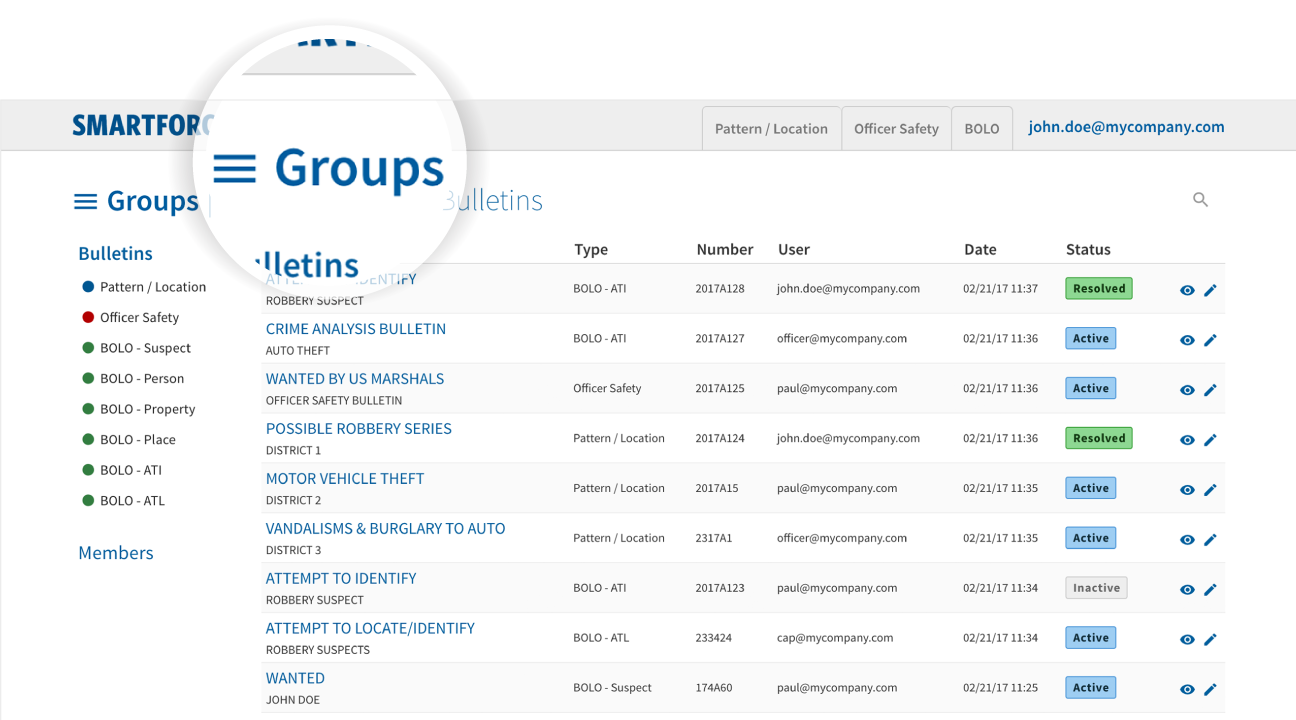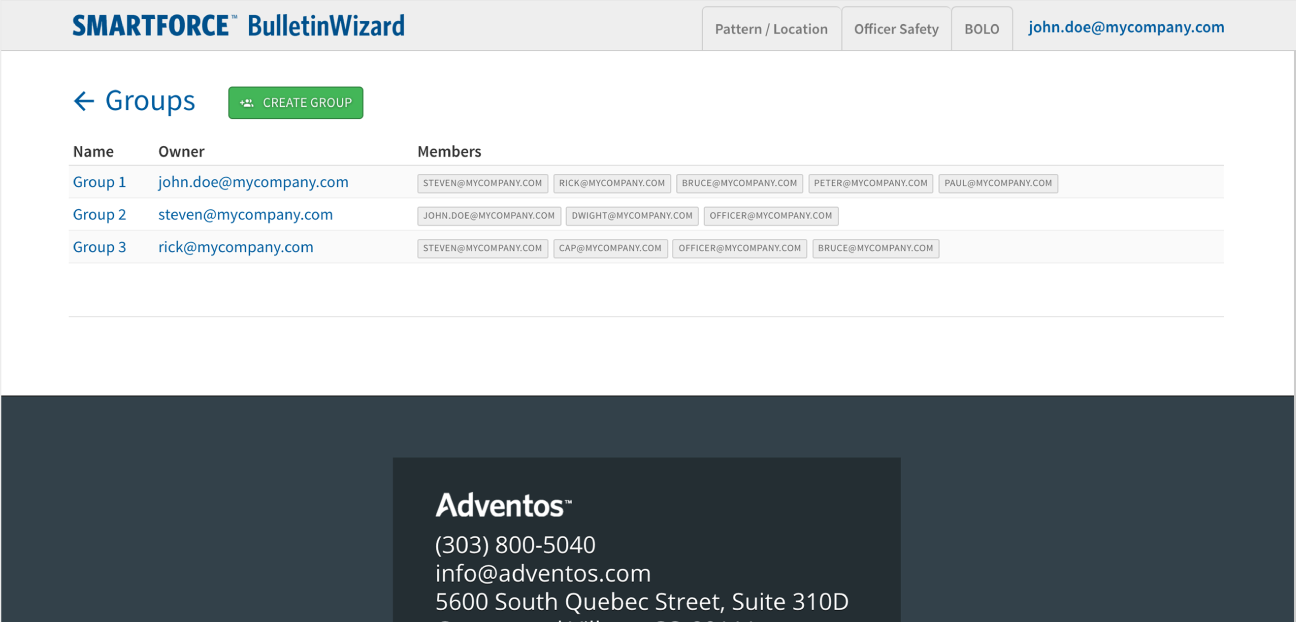We are very proud to announce that the number one enhance requested by our clients has been completed. Many of you asked for the ability to create multiple Groups for sharing bulletins. This feature is now live and details can be found here.
Groups Section
We have added a new section called “Groups”.
This section allows you to create groups of collaborators in order to share all the bulletins that you or others have created.
Groups Section | Create Group
You can create your groups with any name as long as it is unique. Once the group is created you can invite members. They will receive an email with the invitation. When they accept it, they will be part of that group to view and edit bulletins.
Important: Only the owner can invite members.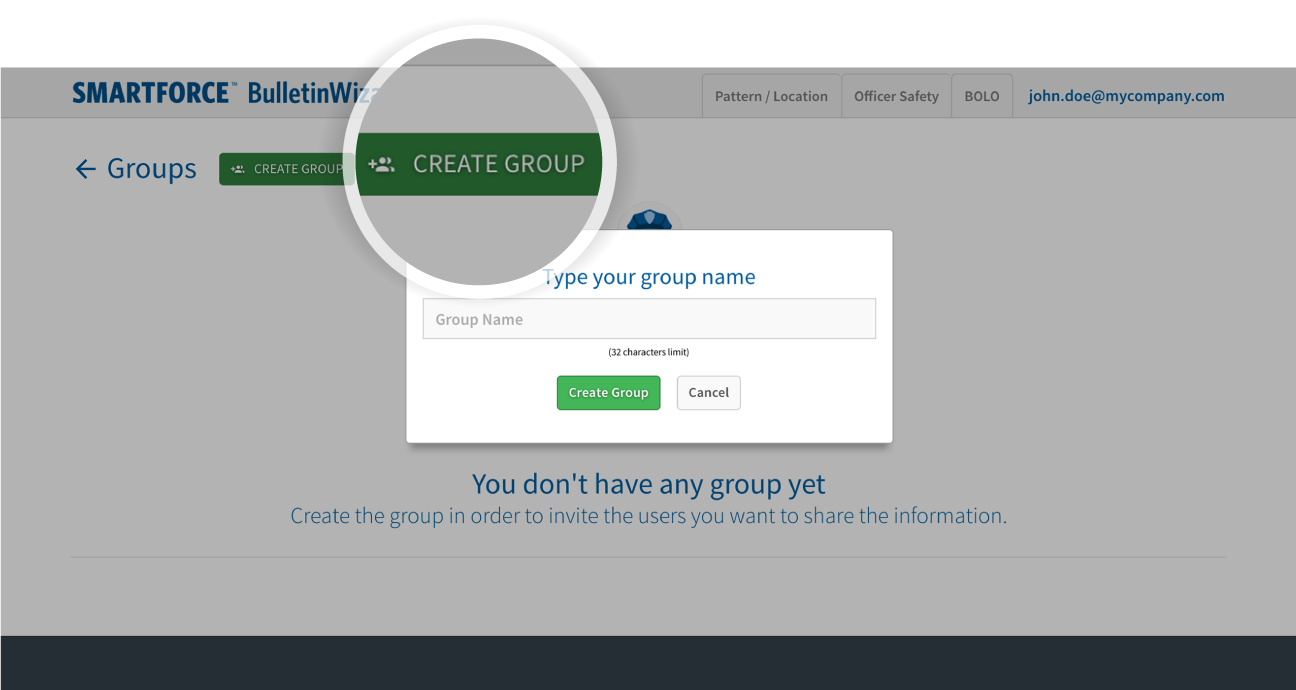
Groups Section | Views
You and the members of this group will have two possible views: “Bulletins” and “Members”.
Groups Section | Views | “Bulletins” View
In the “Bulletins” view, the owner and the members will be able to see and edit all the bulletins that were created.
Groups Section | Views | “Members” View
In the “Members” view, you will see every single member of this group.
Important: Only the owner has the permissions to delete a member or the entire group.
Important: Any member can leave the group whenever they want.
Groups Section | List of your “Groups”
In order to see the list of your groups, you should click on “Groups”.
Groups Section | List of your “Groups”
In that list, you can see all your groups, the owners and the members of each one.
A full list of enhancements can be found here.